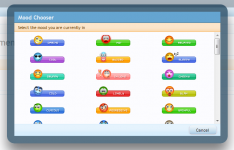
Display Locations
Moods are currently displayed in four locations which can be turned on or off through Style Properties (property location in parenthesis):
- Sidebar Visitor Panel (XenMoods, Show User Mood on Sidebar)
- Thread View (XenMoods, Show User Mood on Thread View)
- Member Card (XenMoods, Show User Mood on Member Card)
- Member Profile (XenMoods, Show User Mood on Profile)
Adding, Editing and Deleting Moods
The manager is located at admin.php?moods/. The link can be found in the left navigation bar when on the Admin Control Panel homepage.
The interface should be intuitive enough to work out. Enter image URLs as relative, e.g. styles/default/xenmoods/happy.png.
NB. You must have the Admin Permission Manage moods ticked.
User Permissions
You can set permissions for specific user groups as to whether they can see and have moods. The two permissions are View moods and Have moods.
This is to be used with the plugin for XenForo over at:
XF2 Add-on - [AddonFlare] Mood Icons Pack V2 Addon
Summary:There are 242 moods now consisting in the mood v2 pack in .png format so they'll look good on any coloured background, and the amount in this pack ensures we have catered for everybody's needs when it comes to enhancing your site and what mood your in. Since this is an ongoing project...
 www.nulledfrm.com
www.nulledfrm.com
