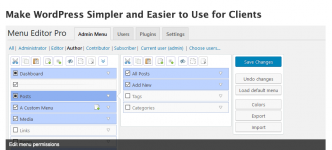
== Description ==
Pro version of the Admin Menu Editor plugin. Lets you manually edit the Dashboard menu. You can reorder the menus, show/hide specific items, change access rights, and more.
Get the latest version here: http://adminmenueditor.com/updates/
**Pro Version Features**
- Import/export custom menus.
- Set menu items to open in a new window or IFrame.
- Improved, role-based menu permissions interface.
- Use shortcodes in menu fields.
- Create menus accessible only to a specific user (by setting extra capability to "user:username").
**Other Features**
- Change menu title, access rights, URL and more.
- Create custom menus.
- Sort items using a simple drag & drop interface.
- Move items to a different submenus.
- Hide any menu or submenu item.
- Supports WordPress MultiSite/WPMU.
**Requirements**
- WordPress 4.7 or later
_For maximum compatibility and security, using a modern web browser such as Firefox, Opera, Chrome or Safari is recommended. Certain advanced features (e.g. menu import) may not work reliably or at all in Internet Explorer and other outdated browsers.
Requires at least: 4.7
Tested up to: 6.4.1
Stable tag: 2.22.1
Demo: http://www.elegantthemes.com/gallery/envisioned/== Changelog ==
= v2.22.1 (2023-11-09) =
* Fixed a conflict with Query Monitor that had the potential to cause a fatal error in some rare situations (no errors actually reported by users so far).
* Tested with WP 6.4.1.
