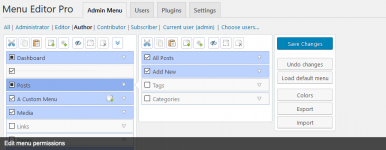
== Description ==
Pro version of the Admin Menu Editor plugin. Lets you manually edit the Dashboard menu. You can reorder the menus, show/hide specific items, change access rights, and more.
== Installation ==
_If you already have the free version of Admin Menu Editor installed, deactivate it before installing the Pro version._
**Normal installation**
1. Download the admin-menu-editor-pro.zip file to your computer.
1. Unzip the file.
1. Upload the `admin-menu-editor-pro` directory to your `/wp-content/plugins/` directory.
1. Activate the plugin through the 'Plugins' menu in WordPress.
That's it. You can access the the menu editor by going to _Settings -> Menu Editor Pro_. The plugin will automatically load your current menu configuration the first time you run it.
**WP MultiSite installation**
If you have WordPress set up in multisite ("Network") mode, you can also install Admin Menu Editor as a global plugin. This will enable you to edit the Dashboard menu for all sites and users at once.
1. Download the admin-menu-editor-pro.zip file to your computer.
1. Unzip the file.
1. Create a new directory named `mu-plugins` in your site's `wp-content` directory (unless it already exists).
1. Upload the `admin-menu-editor-pro` directory to `/wp-content/mu-plugins/`.
1. Move `admin-menu-editor-mu.php` from `admin-menu-editor-pro/includes` to `/wp-content/mu-plugins/`.
Plugins installed in the `mu-plugins` directory are treated as "always on", so you don't need to explicitly activate the menu editor. Just go to _Settings -> Menu Editor_ and start customizing your admin menu
Requires at least: 4.7
Tested up to: 6.5
Stable tag: 2.24.1
Requires PHP: 5.6
info: http://adminmenueditor.com/== Changelog ==
= v2.24.1 (2024-04-22) =
* Fixed a conflict with UIPress that was introduced in version 2.24. The conflict prevented most admin menu settings from being applied. For example, hidden menu items would become visible, menu order would reset, renamed items would display the old title, and so on. Custom menu permissions were still effective, so unchecked items would be visible but inaccessible.
