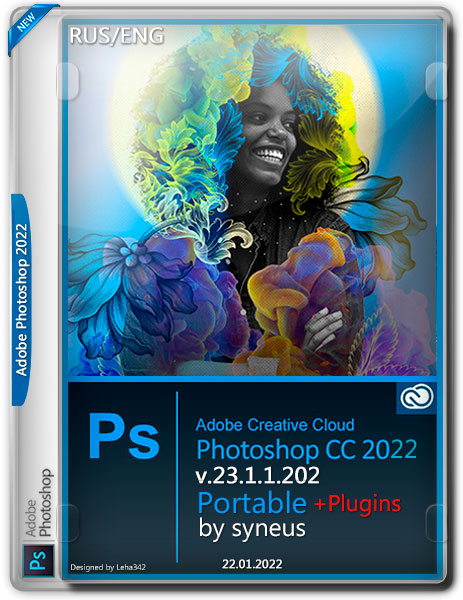
Adobe Photoshop 2022 v.23.1.1.202 + Plugins Portable by syneus | Windows x64 | language: Russian / English | File Size: 6.81GB
Additional assembly information:
• Checked by Dr.Web CureIt! (free anti-virus scanner based on Dr.Web core)
• The work of the main program is not tied to plug-ins and does not depend on them.
• Plugins can be enabled and disabled at the user's discretion.
• In the folder without internet access there is a similar version without Internet access.
• If Photoshop starts up and works with errors, close the program, remove the sandbox and apply the Spoon bat file.
• Compiled in Turbo Studio.
What's new in this version as of 01/22/2022:
• Updated version of the program;
• Updated plugin versions
Removed:
• Libraries
• Spaces
• AdobeIPCBroker
• Adobe Space Helper
• CCLibrary
• CCXProcess
• CoreSync
• CRWindowsClientService
• LogTransport2
Features and settings:
• After launching any portable Turbo Studio, HKEY_CURRENT_USER\Sofware\Spoon\SandboxCache keys are created and under different names
unique branches of type 4B1A9646BDF4C4DE are generated corresponding to the portabl being launched. this is a feature of the developers)
• bat-file with code: reg delete "HKEY_CURRENT_USER\Software\Spoon" /f exit deletes the garbage entry HKEY_CURRENT_USER\Sofware\Spoon in the registry.
• If you need to reset all program settings, close Photoshop, delete the Photoshop portable folder and apply the bat file.
Changing the interface language:
• By default, the assembly starts with the English interface, to change the language to Russian, change the settings
Edit > Preferences > Interface > Presentation > UI Language > Russian
Editing > Preferences > Interface > Presentation > Interface Language > English
• After changing the interface language, restart Photoshop if the Home screen does not load
Installed plugins:
Tested on windows 10 pro x64
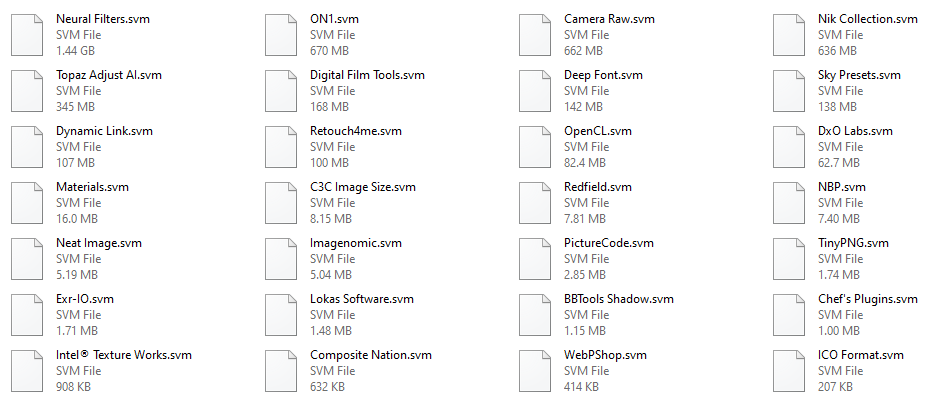

Buy Premium Account From My Download Links And Get Resumable Support & SUPER Fastest Download Speed
Code:https://rapidgator.net/file/d4bc6c1fa1eef57837771b884846dc86/Photoshop2022_23.1.1.202_Portable_Plugins.part1.rar.html https://rapidgator.net/file/a6b4e0942f4c572a3f0af5e59faca87f/Photoshop2022_23.1.1.202_Portable_Plugins.part2.rar.html https://rapidgator.net/file/a4e0907182f59e79c3b5d5f70361e3ac/Photoshop2022_23.1.1.202_Portable_Plugins.part3.rar.html https://rapidgator.net/file/def7814aa0622e7de798fd2c47023277/Photoshop2022_23.1.1.202_Portable_Plugins.part4.rar.html https://rapidgator.net/file/5b992e5696a09194ccf7a3decb1ffcdc/Photoshop2022_23.1.1.202_Portable_Plugins.part5.rar.html https://rapidgator.net/file/9ff681783f87668d6ef7cc53ffb329d1/Photoshop2022_23.1.1.202_Portable_Plugins.part6.rar.html https://rapidgator.net/file/3309584661625ebe04f9ff9ed99c65bb/Photoshop2022_23.1.1.202_Portable_Plugins.part7.rar.html
Code:https://nitro.download/view/3A05B7466984204/Photoshop2022_23.1.1.202_Portable_Plugins.part2.rar https://nitro.download/view/DBAE08AF94F43B6/Photoshop2022_23.1.1.202_Portable_Plugins.part3.rar https://nitro.download/view/4826AF42F65C24A/Photoshop2022_23.1.1.202_Portable_Plugins.part4.rar https://nitro.download/view/3B919D5CD25DAD0/Photoshop2022_23.1.1.202_Portable_Plugins.part5.rar https://nitro.download/view/BC2E71383BEEE3C/Photoshop2022_23.1.1.202_Portable_Plugins.part6.rar https://nitro.download/view/AC7053A9153D362/Photoshop2022_23.1.1.202_Portable_Plugins.part7.rar
