Description:
Converts hot linked images to attachments.
The Convert image add-on will convert hot linked images in messages to attachments. Hot linked images are those images that have been inserted using the Image icon in the editor toolbar.
This add-on runs automatically every time a new post is created or a post is edited.
(Example of hot linked image)
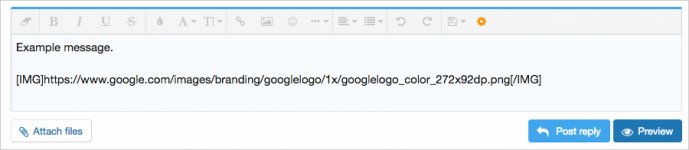
(Example of attachment)
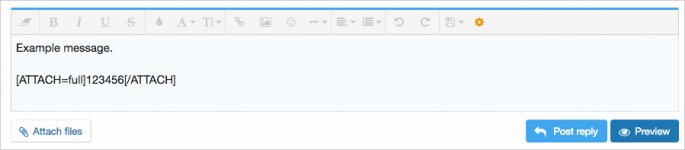
(Example of Maximum attachment image dimensions selection)

(Example of Options page)

Features:
Although the screenshot above says you can use 0 or blank, this add-on requires you to use a positive value for the Maximum attachment image dimensions settings. I suggest using 2500 x 2500.
Admin control panel -> Setup -> Options -> Attachments -> Maximum attachment image dimensions
Question and Answers:
Q: Are attachments reused, meaning if the same attachment is located in several posts does each one use up disk space?
A: Each attachment is saved separately, however this is not a problem these days as disk space is so inexpensive.
Q: Does this add-on convert hot linked images in other areas besides posts?
A: No.
Q: Does Convert image add-on support $config['http']['proxy'] to hide my IP address?
A: Yes.
Compatible XF Versions 2.0 , 2.1 , 2.2
Converts hot linked images to attachments.
The Convert image add-on will convert hot linked images in messages to attachments. Hot linked images are those images that have been inserted using the Image icon in the editor toolbar.
This add-on runs automatically every time a new post is created or a post is edited.
(Example of hot linked image)
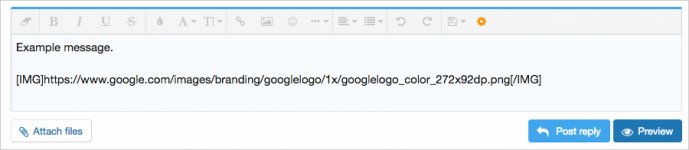
(Example of attachment)
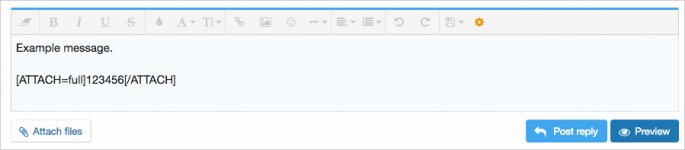
(Example of Maximum attachment image dimensions selection)

(Example of Options page)

Features:
- Hot linked images are immediately converted to attachments after message is saved.
- Images greater than maximum width and height settings in Admin Control Panel will be resized.
- Allows inserting full-size or thumbnail attachments.
Although the screenshot above says you can use 0 or blank, this add-on requires you to use a positive value for the Maximum attachment image dimensions settings. I suggest using 2500 x 2500.
Admin control panel -> Setup -> Options -> Attachments -> Maximum attachment image dimensions
Question and Answers:
Q: Are attachments reused, meaning if the same attachment is located in several posts does each one use up disk space?
A: Each attachment is saved separately, however this is not a problem these days as disk space is so inexpensive.
Q: Does this add-on convert hot linked images in other areas besides posts?
A: No.
Q: Does Convert image add-on support $config['http']['proxy'] to hide my IP address?
A: Yes.
Compatible XF Versions 2.0 , 2.1 , 2.2
