Description:
Allows members to select their country flag.
(Example of country flag)
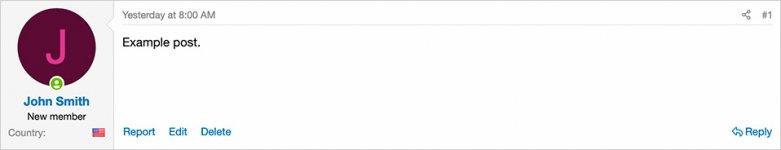
(Example of Country flag select link)

(Example of Country flag select page)
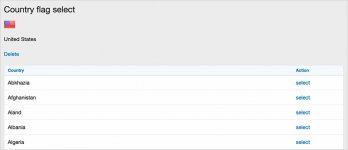
Features:
Create a /misc/flags/shiny/32/ directory in your web root.
Setup step 2:
Copy the files from the /flags/shiny/32/ located in the Country flag add-on directory to the /misc/flags/shiny/32/ directory you created in Setup step 1.
Setup step 3:
Update the Country flag select Options page with the flag directory URL and Path.
Seup step 4:
Go to the Style properties and select Custom fields:
Admin control panel -> Appearance -> Style properties -> Messages -> Message user info elements -> Custom fields
Setup step 5:
Go to User group permissions and set Yes to the 'Select' permission, normally this will be for the Registered user group.
Database changes:
A new field called andy_county_flag_select is added to your xf_user table.
Questions and answers:
Q: Will the country flag show automatically for each member?
A: No. Members must choose their country flag for it to be displayed.
Q: When I hover the flag with my mouse, the country name is displayed in English, can I phrase this to show the country in another language?
A: No.
Q: Can I add my own flags?
A: Yes. Simply copy any 32x32 PNG image to the flags directory.
Q: Can I easily see which members have selected their country flag?
A: Yes. Just add countryflagselect/list to your forum URL.
Compatible XF Versions: 2.2
Allows members to select their country flag.
(Example of country flag)
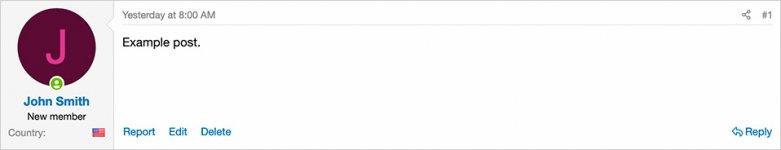
(Example of Country flag select link)

(Example of Country flag select page)
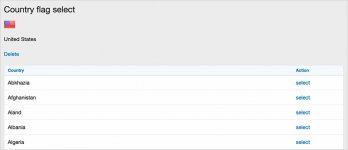
Features:
- Members can choose their country flag.
- All phrases start with countryflagselect_ for your convenience.
Create a /misc/flags/shiny/32/ directory in your web root.
Setup step 2:
Copy the files from the /flags/shiny/32/ located in the Country flag add-on directory to the /misc/flags/shiny/32/ directory you created in Setup step 1.
Setup step 3:
Update the Country flag select Options page with the flag directory URL and Path.
Seup step 4:
Go to the Style properties and select Custom fields:
Admin control panel -> Appearance -> Style properties -> Messages -> Message user info elements -> Custom fields
Setup step 5:
Go to User group permissions and set Yes to the 'Select' permission, normally this will be for the Registered user group.
Database changes:
A new field called andy_county_flag_select is added to your xf_user table.
Questions and answers:
Q: Will the country flag show automatically for each member?
A: No. Members must choose their country flag for it to be displayed.
Q: When I hover the flag with my mouse, the country name is displayed in English, can I phrase this to show the country in another language?
A: No.
Q: Can I add my own flags?
A: Yes. Simply copy any 32x32 PNG image to the flags directory.
Q: Can I easily see which members have selected their country flag?
A: Yes. Just add countryflagselect/list to your forum URL.
Compatible XF Versions: 2.2
