I created this module, feel free to copy it or do whatever you want with it.
I was going to sell it in the PrestaShop Marketplace, but PrestaShop does not allow setting low prices like $5 and forces me to set it at a $50 minimum, which is crazy for a module that was made in minutes, so I’m sharing it with you for free.
The Browser Header Color module is a simple yet powerful tool for PrestaShop that allows you to customize the browser theme color of your online store. By setting a specific color for the browser’s header, you can enhance your brand identity and provide a consistent user experience across both desktop and mobile devices.
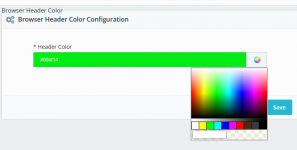

I was going to sell it in the PrestaShop Marketplace, but PrestaShop does not allow setting low prices like $5 and forces me to set it at a $50 minimum, which is crazy for a module that was made in minutes, so I’m sharing it with you for free.
The Browser Header Color module is a simple yet powerful tool for PrestaShop that allows you to customize the browser theme color of your online store. By setting a specific color for the browser’s header, you can enhance your brand identity and provide a consistent user experience across both desktop and mobile devices.
Key Features
- Customizable Browser Theme Color: Easily choose and set a color for the browser’s header using a built-in color picker.
- Enhanced Branding: Strengthen your brand identity by ensuring that your store’s colors are reflected in the browser’s interface.
- Multi-Browser Support: Works seamlessly with major browsers like Chrome, Safari, and Edge.
- Mobile & Desktop Compatibility: The color is applied on both mobile and desktop versions of supported browsers.
- Simple Configuration: The module is designed with ease of use in mind, allowing you to set up your desired color in just a few clicks.
Important Considerations
While the Browser Header Color module enhances the visual identity of your store, it's important to note that some browsers or specific browser modes may ignore the header color. This includes:- Dark Mode: Some browsers in dark mode may override the set theme color to maintain consistency with the dark interface.
- Incognito/Private Mode: In incognito or private browsing modes, certain browsers may also ignore the custom theme color to prioritize privacy and user experience.
- Browser-Specific Limitations: Some older browsers or versions may not support theme-color customization, leading to the default behavior of a plain header.
Installation & Setup
Installing the Browser Header Color module is straightforward. Simply upload the module to your PrestaShop store, activate it, and configure the header color from the module settings page. The user-friendly interface ensures that you can have your desired color applied within minutes.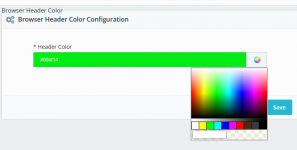

Attachments
Last edited:
