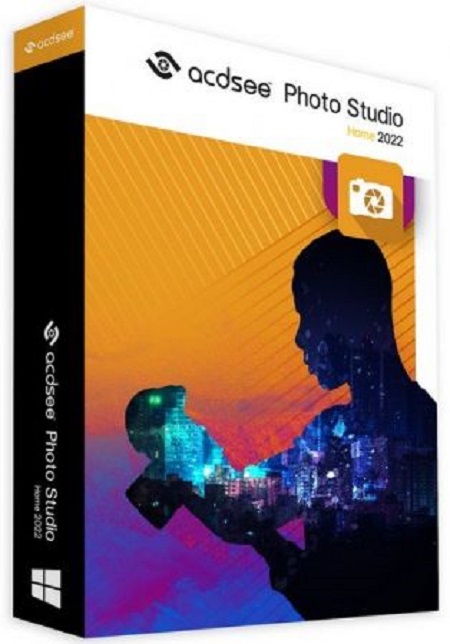
ACDSee Photo Studio Home 2022 v25.1.1936 (x64)
File Size: 363.6 MB
Putting a Name to a Face just got Easier
People Mode is new to ACDSee Home 2022 and is born of a union between ACDSee's industry-leading Face Detection & Recognition feature and a keen application of machine learning. Photographers from all walks of life will enjoy the dedicated space for distinguishing by client, family member, or person of interest, allowing for the management of people by merging, renaming, or deleting faces, or taking labelling suggestions from the AI assistant for grouping similar unnamed people.
Filter at Lightning Speed
Media Mode?is?ACDSee's database-driven powerhouse for viewing and accessing the folders you have either browsed in Manage mode?or?cataloged?into the ACDSee database. This streamlined, uncluttered view of the media assets managed by?ACDSee offers sorting, grouping, and filtering in any combination.
Unrivalled Digital Asset Management
ACDSee?has superior file management capabilities. Finding, sorting, moving, organizing, and sharing-everything you need for complete mastery over your photography workflow is right here, at your fingertips. No uploading or importing your images. Add ratings, hierarchical keywords, tags, categories, location data and customizable color labels. And for 2022, we've added SVG file support to our already extensive list of supported file types.
Complex Photo Editing Made Easy
With the additions of updated noise reduction, and improved tone curves, brushes, and gradients, you can achieve the perfect conditions you couldn't get in the field. By applying fine-tuned adjustments with a toolkit of precision filters, you can improve color using powerful color correction tools like Split Tone and Color EQ.?Handle geometric imperfection with cropping, flipping, resizing, and rotation tools. Correct flaws, red?eye, blurriness, noise, and clarity. Liven things up by adding text, borders, vignettes, watermarks, and even?drawing?on an image. Select the minute parts of images that need editing?or brush on special effects, alterations, and improvements to make photos exactly as desired.
Our RAW Commitment
Our proven track-record of promoting and adopting new camera technologies and equipment has been a touchstone of ACDSee software development. The latest release of Home is no exception as we expand our list that already includes Go-Pro, Canon, Nikon, Panasonic, Pentax, Olympus, Samsung, and Sony, among many others.
Easier and faster uploads from Phone to Photo Studio
If you want to be let in on a secret, ACDSee Mobile Sync is bar-none the easiest way to transfer photos and videos from an iPhone to a PC/Windows-based computer. There, now you are in the loop. With?ACDSee?Mobile Sync, you can wirelessly and instantly send photos and videos directly to?ACDSee?Photo Studio from your mobile device! Simply scan the QR code on your screen with your phone to easily sync with your computer. Available on iPhone and Android, the?ACDSee?Mobile Sync app keeps track of which photos have been sent, so you don't have to.
Break Free from Subscriptions
If you are feeling trapped and burdened with an Adobe subscription but think switching will be a colossal pain in the camera case, rest easy, migration from Photoshop and Lightroom to ACDSee Photo Studio is a breeze. Unlike the Adobe products, ACDSee Photo Studio does not require you to laboriously import photo collections. Simply install ACDSee on your hard-drive and point it to your photos - no juggling or running batches - it's just install and create awesomeness.
Link Download
Download Via UploadGig
Code:
https://uploadgig.com/file/download/eAdc5e7aa4174b6f/ACDSeePhotoStudioHome2022v2511936x64.part1.rar
https://uploadgig.com/file/download/0a6f8ed920d3695f/ACDSeePhotoStudioHome2022v2511936x64.part2.rarDownload Via Rapidgator
Code:
https://rapidgator.net/folder/6542649/ACDSeePhotoStudioHome2022v2511936.html