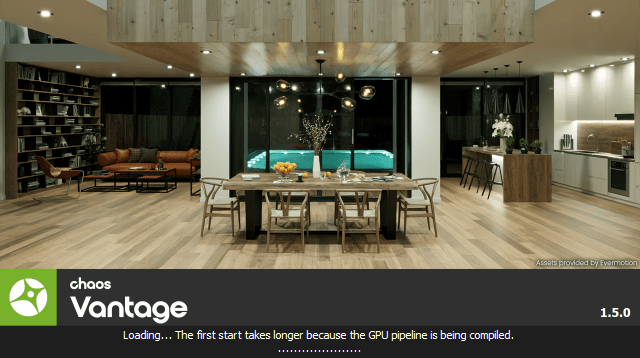
Chaos Vantage 1.7.1 (x64) | File Size: 276.4 MB
Explore your most complex 3D production scenes ray traced in real-time. With Chaos Vantage, there are no time-consuming conversions. Simply drag and drop your complete V-Ray scene into Vantage and start exploring. There’s also a direct live link available from 3ds Max, so you can use it just like a viewport.Chaos Vantage requires an NVIDIA RTX series GPU.
Features
Zero setup
Drag and drop your V-Ray scene into Chaos Vantage and start exploring. Unlike other real-time solutions, there’s no geometry to optimize, UVs to unwrap, or lighting to bake.
Go big!
Chaos Vantage is built to handle huge scenes and billions of polygons. It’s the fastest way for you to see your most detailed V-Ray scenes in real-time.
Easy to navigate
Navigating your scene is easy. Use controls similar to your 3D app, or move around just like playing a game. Walk up stairs and avoid walking through walls with automatic collision detection.
100% ray-traced quality
With fully raytraced and real-time rendering, Chaos Vantage uses physically based cameras, lights, materials, and global illumination for the most realistic results.
Simple and fast animation
Perfect for previsualization, you can create, edit, and render animation right from Chaos Vantage. Easily animate between cameras, apply transitions, arrange your sequence in the Animation Editor.
Live link
Get a live raytraced view of your scene with a live link from 3ds Max. Changes you make in your 3ds Max scene will instantly appear in Chaos Vantage.
What's New:
- Added partial support for V-Ray Edges texture (rounded corners are not supported)
- Added the geolocated sun animation to the saved .vantage file
- Added support for the Vantage shortcuts through the SpaceMouse/3DConnexion controller
- Fixed wrong overriding of the current environment texture when using "Open Scene as Config Only..."
- Improved UX: render dialog retains settings when closed
- Improved light gizmos to have consistent line width and size at different render resolution and viewport size
- Upper limit for the number of light tree samples set to 16
Homepage
Code:
https://www.chaosgroup.com/
Buy Premium Account From My Download Links And Get Resumable Support & SUPER Fastest Download Speed
NitroFlare - Upload Files
Upload your files at maximum speed! You can use this service to share your creations, use as a virtual backup and share your files with your friends! You can upload up to 10 GB files, for free!nitro.download
