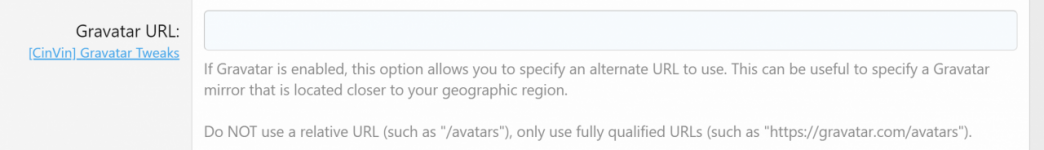
This add-on for XenForo 2 is to enable additional options for Gravatar avatars.
Gravatar URL - Override the URL used to server the Gravatar images. By default with XF 2.x the URL is https://secure.gravatar.com/avatar/ - Changing this value will change that to the URL of your choice. See this thread at the XF support forums for additional information about this option.
****************************************************************************
The options below are based on the official Gravatar documentation.
****************************************************************************
Gravatar Alternate Image Theme - If no primary Gravatar avatar is found for the user then you can select an alternate image to be returned.
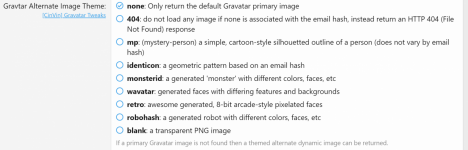
Always use the Gravatar Alternate Image Theme - This is a neat little way of forcing the Gravatar Alternate Image Theme to be always used. If you are running a sci-fi site, for example, you could use the Robohash option to always have dynamic robot avatars generated.
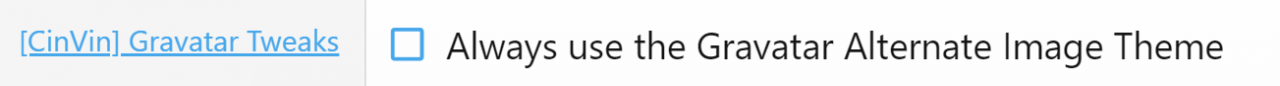
Gravatar Rating - By default Gravatar will only return 'g' rated images that are suitable for all audience. This option allows you to override the rating to return more mature images. NOTE: This option, of course, only applies to the primary Gravatar image; the Gravatar Alternate Image Themes are all 'g' rated.
Compatible XF Versions 2.1 , 2.2
