This is a collection of several options related to XenForo meta tags and miscellaneous display tweaks. This is how, for example, we are using attachments for the og:image at Cameraderie photography forum.
After installing go into your XF Options page and look for "CinVin - Style Tweaks" to change your settings.
Change "What's New" Icon Link to "New Posts"
On mobile devices (small screen sizes) a "What's New" lightning bolt icon is shown in the navigation bar. By default this links to the "What's New" page. This option changes the link to "New Posts" instead.
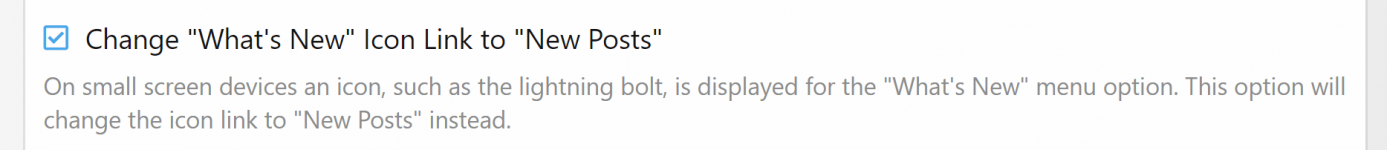
Change Emoji CDN File Extension
When using a custom "Emoji Source" location the files are hard-coded for the png extension. This option allow you to select a different extension such as svg. (See thread 177937 at XenForo.com for reference.)
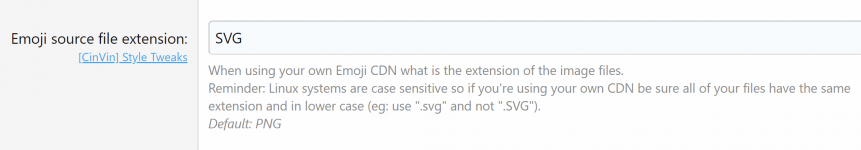
Add Back Icon on Mobile
On mobile devices (small screen sizes) a new 'back' icon can be shown in the navigation bar. This can be seen in action here at Alien Soup and at our sister sites like Cameraderie.
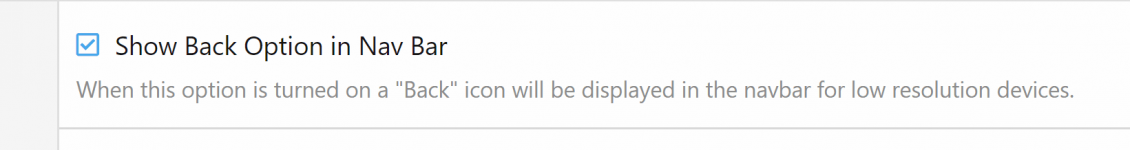
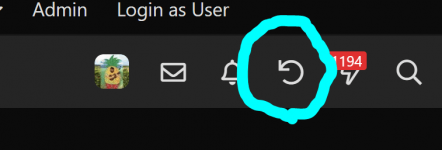
Unfurl Description Length
Enter the maximum length to use for the text of unfurled URLs. The default value is hard-coded in the bb_code_tag_url_unfurl template. Enter a new maxium length value here or leave it as 0 to use the XF default value from the template. (See thread 161444 at XenForo.com for reference.)
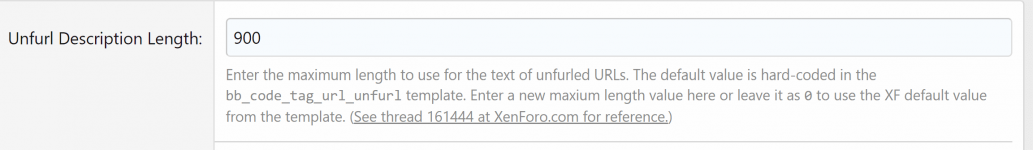
Compatible XF Versions 2.1 , 2.2
After installing go into your XF Options page and look for "CinVin - Style Tweaks" to change your settings.
Change "What's New" Icon Link to "New Posts"
On mobile devices (small screen sizes) a "What's New" lightning bolt icon is shown in the navigation bar. By default this links to the "What's New" page. This option changes the link to "New Posts" instead.
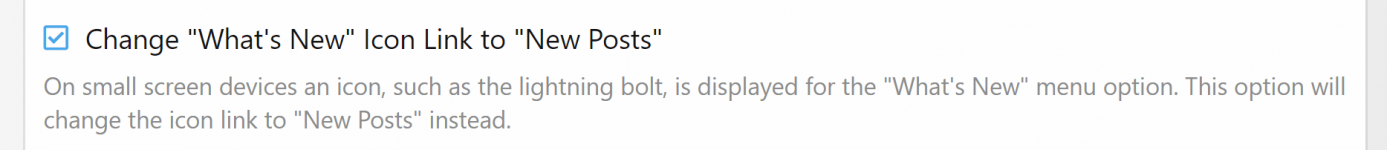
Change Emoji CDN File Extension
When using a custom "Emoji Source" location the files are hard-coded for the png extension. This option allow you to select a different extension such as svg. (See thread 177937 at XenForo.com for reference.)
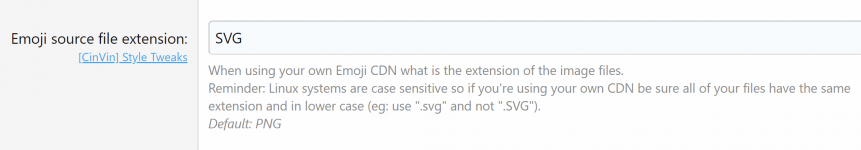
Add Back Icon on Mobile
On mobile devices (small screen sizes) a new 'back' icon can be shown in the navigation bar. This can be seen in action here at Alien Soup and at our sister sites like Cameraderie.
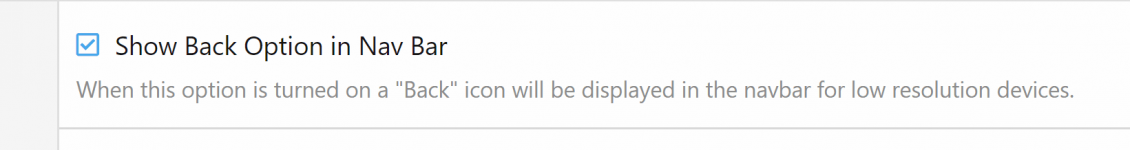
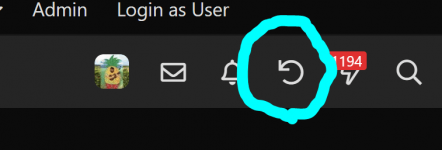
Unfurl Description Length
Enter the maximum length to use for the text of unfurled URLs. The default value is hard-coded in the bb_code_tag_url_unfurl template. Enter a new maxium length value here or leave it as 0 to use the XF default value from the template. (See thread 161444 at XenForo.com for reference.)
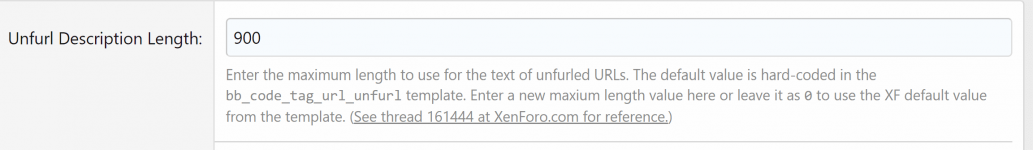
Compatible XF Versions 2.1 , 2.2
