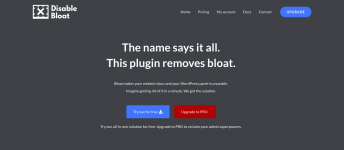
== Description ==
Bloat is the silent killer of your site's performance, often slowing down your entire website. Make sure your site is fast by using Disable Bloat, an **all-in-one plugin to disable unnecessary features that slow down your site**.
By default, the WordPress admin panel is cluttered with preinstalled elements that may distract you from your work. **Make the admin panel smooth and clean**, by removing unnecessary elements.
Wasting your time on a slow and bloated site is a thing of the past. With Disable Bloat you can finally have the fast site you deserve. Plugin works as a top-notch precision scalpel for your site, removing the clutter from your site's front-end and admin panel. It makes WordPress and WooCommerce **clean and fast** again.
With Disable Bloat, you will:
* Make your admin panel fast and clean by disabling unwanted features
* Accelerate your WordPress website
* Enhance security by turning off features that you don’t use
* Disable third-party plugins bloat
* and many more!
You deserve the best of both worlds: **aesthetics and speed**. Disable bloat, get faster loading time and make your WordPress admin panel clean again. Feel free to customize WordPress to your liking where every tweak is seamless and live.
== Installation ==
1. Upload the entire `disable-dashboard-for-woocommerce` folder to the `/wp-content/plugins/` directory (or install it using Add New Plugin)
2. Activate the plugin through the 'Plugins' menu in WordPress
3. Go to the configuration page: Settings -> Disable Bloat
Stable tag: 3.4.4
Requires at least: 5.0
Tested up to: 6.4
Requires PHP: 5.6
WC requires at least: 4.0
WC tested up to: 8.3
== Changelog ==
= [v3.4.4] - 2023-10-29 =
- Fixed: Missing WooCommerce CSS variable for "Choose which WooCommerce Admin features to disable" and "Marketing Hub"
- Fixed: Disable WooCommerce Blocks front-end (PRO)
- Fixed: Phrases appearing in the notice message shown after upgrading/activating license (PRO)
- Added: Pricing and Upgrade links to My Account admin page (PRO)
info: https://disablebloat.com/
