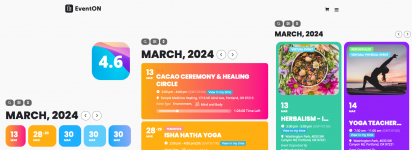
Here’s some of the rest of the features…
- Supports single and multiple day events
- Create single day events
- Create events without end day or time
- Create all day events
- Duplicate events in wp-admin
- Exclude certain events from calendar
- Span events until end time while hiding end time
- Set event location image
- Set location by latitude longitude
- Save locations and re-use them for events
- Set event organizer contact information
- Save event organizer for re-using in events
- Learn more about the event link support
- Various options for how a user can interact with event
- Use universal time and date format through your website
- Schema SEO content support for calendar events
- Ability to auto archive past events
- Easily add custom CSS styles via eventON Settings
- Customize calendar month/year format
- Customize calendar date and time formats
- Ability to reset calendar appearance to default easily
- Ability to open eventCards on load
- Display upcoming events list by months
- Pre-set calendar event order ASC/DESC
- Show featured events above others in calendar
- Show calendar with only featured events
- Create calendars with featured images on list
- Dynamic “load more” pagination of events in the calendar
- Show calendar for certain fixed months
- Ability to set eventCard opening to act as accordion style
- RTL support – (right-to-left text)
- Show a limit number of events per month on the calendar
- Categorized events based on custom taxonomies
- Create calendars with only events from certain event categories
- Completely customize all the data on event rows in calendar
- Customize google maps interactive features such as mouse scroll, zoom etc.
- AJAX driven smooth month to month navigation
- Add calendar to your theme via shortcode or PHP template tag
- Integrated PayPal to accept payments for events
- Custom Language Text support and includes POT file for further customization
- Set events to show at random order
- Show events only for logged-in users
- Individual email to receive payments via paypal per event
- Make certain custom fields only visible to admin or logged-in users
Requires at least: 6.0
Tested up to: 6.5
Stable tag: 4.6.2
== Changelog ==
= v4.6.2 (2024-4-3) =
ADDED: click outside filter menu to hide filter
FIXED: switching cal not updating json events data
FIXED: filter tag not showing all option
FIXED: on tiles external link not opening
FIXED: custom map marker not working
FIXED: default ux_val to be 0
FIXED: get_supported_shortcode_atts() errors
FIXED: filter tag selected value not showing on list
info: http://www.myeventon.com/
