
File size: 209 MB
File Viewer Plus 4 opens over 400 file formats. View dozens of common file types, such as Office documents, PDFs, and image files, all with one program. Play hundreds of audio and video file formats with the built-in media player. Decompress archives with the file decompression tool. You can also open less common file formats with File Viewer Plus. View Microsoft Project and Visio documents. Open source code files with syntax highlighting. Open email attachments and downloads. If you have unknown files on your PC, try File Viewer Plus.
Features
Support for Over 400 File Formats
Text Documents (.DOC, .DOCX, .ODT, .RTF, etc)
PDFs (.PDF)
Spreadsheets (.XLS, .XLSX, .CSV, .TSV, etc)
Presentations (.PPT, .PPTX, .ODP, etc)
Visio Diagrams (.VSD, .VSDX, .VDX, etc)
Microsoft Project Files (.MPP, .MPT, .MPX)
Images (.JPG, .HEIC, .PSD, .CR2, .DNG, etc)
Audio Files (.MP3, .M4A, .OGG, .WAV, .WMA, etc)
Video Files (.AVI, .MP4, .MOV, .VOB, .WMV, etc)
Compressed Archives (.ZIP, .RAR, .7Z, .GZ, etc)
Email Files (.EML, .EMLX, .MSG, Winmail.DAT, etc)
Source Code Files (.CPP, .PHP, .JSON .XML, etc)
All-New File Browser
Browse files and folders on your PC
View file thumbnails and previews
View previews for PDFs, Word documents, photos, and more
Save favorite folders for quick access
Drag and drop folders to view their contents
Easily navigate between File Viewer Plus and Windows Explorer
Display file and folder properties
Show hidden files and folders
Sort files by name, date, type, and size
View file thumbnails in small, medium, large, and extra large sizes
Navigate directories with the navigation tree
Open folders from the Windows context menu
Customizable User Interface
HiDPI support
Select light or dark mode
Apply several different color themes
Choose simplified ribbon, classic ribbon, or compact window mode
Select single or multi-window program mode
Open multiple files in different tabs
Display files side-by-side in split view
Specify custom window size
Powerful Word Processor
Open Microsoft Word documents and many other formats
Edit documents with the built-in word processor
Adjust page formatting
Insert charts, photos, and other graphics
Save edited documents
Export files to several different output formats, including PDF
Print documents using custom margins and paper sizes
Image Viewer and Editor
View over 50 different image formats
Display multipage TIFFs
Play animated GIFs and APNGs and export individual frames
Crop, resize, and enhance photos
Adjust image color, brightness, contrast, and gamma
Apply built-in effects or create custom image filters
Export images to several different formats
Print image files with custom page formatting
DICOM Viewer
View DICOM medical images (.dcm, .dicom)
Open DICOM Encapsulated PDF-formatted files
Display multi-frame DICOM files
Recognize and open DICOM files without a file extension
Display metadata, such as facility and patient information
Export DICOM files to JPEG, PNG, or other standard image formats
Email Viewer
Open saved or exported email files (.eml, .emlx, .msg)
View To, From, Cc, Bcc, Subject, and Date fields
View HTML, RTF, and plain text emails
Display images embedded in the body of HTML emails
Open and save embedded attachments
Print email content and save as PDF
Source Code Editor
Open and edit dozens of source code file types
Display syntax highlighting for dozens of programming languages
View the syntax tree, line numbers, and rulers
Use code folding to hide and show different sections of source code
Save edited source code files
Batch Converter
Convert hundreds or thousands of files at once
Select individual files or entire folders including subfolders
Choose custom file conversion options
Specify custom file renaming settings
Save and load conversion presets
File Identifier and Inspector
Identify unknown files with a built-in database of over 10,000 file formats
Recognize files without extensions by file header (binary signature)
Inspect file contents in raw text and hexadecimal views
Discover hidden information stored inside files
View file properties and metadata
Display full image EXIF data
Show MD5 hash information and MIME types
Screen :
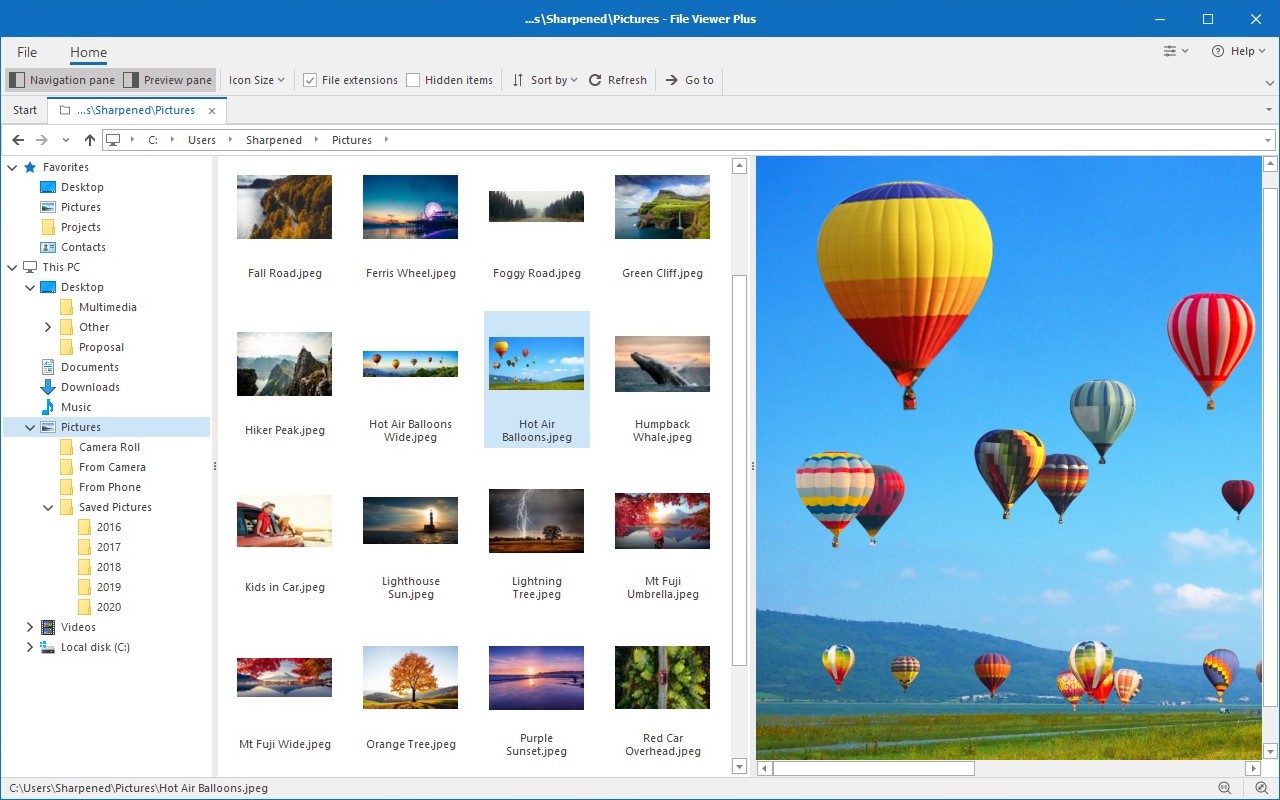
What's New
What's New in File Viewer Plus 5
Learn about the new features and improvements in File Viewer Plus 5.
HOMEPAGE
Code:
https://fileviewerplus.com
Buy Premium Account From My Download Links & Get Fastest Speed.
Code:
https://1dl.net/az6rnhv017i1/File_Viewer_Plus_4.2.1.50_Portable.rar
https://rapidgator.net/file/a97ca6f6ad74f3c5a47c4ce7aae8e321/File_Viewer_Plus_4.2.1.50_Portable.rar.html