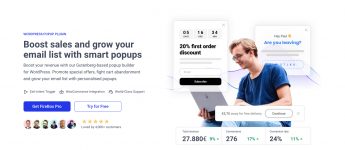
Turn your visitors into subscribers and customers with eye-catching popups, modals, floating bars, fullscreen overlays, and slide-ins.
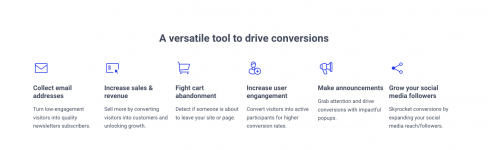
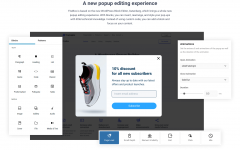

== Installation ==
1. Upload the plugin files to the `/wp-content/plugins/firebox` directory, or install the plugin through the WordPress plugins screen directly.
2. Activate the plugin through the 'Plugins' screen in WordPress
3. Use the FireBox menu item from the left sidebar, in your Administrator Panel, to start using FireBox.
Requires at least: 5.4
Tested up to: 6.5
Requires PHP: 7.0
Stable tag: 2.1.13
== Changelog ==
= v2.1.13 - 23/05/2024 =
* Added: Font Weight option for Form Field Labels.
* Added: Padding option for Checkbox/Radio Choice Images on Image Mode.
* Improvement: Increased gap between Checkbox/Radio choices and field label.
* Improvement: Increases width of "COPIED" label on Buttons with Action set to "Copy to Clipboard".
* Changed: Page Slide mode no longer auto scrolls to the top of the page.
* Changed: The main label of the Radio/Checkbox form field shouldn't be clickable.
info: https://www.fireplugins.com/firebox/
