
Follow My Blog Post plugin allows your visitors to follow changes on your site for particular post, page, category, tags, authors etc. This plugin works seamlessly with WooComerce , Easy Digital Downloads , bbPress, BuddyPress, Elementor and many more.

== Installation Steps ==
1) Download the Follow My Blog Post Plugin.
2) Unzip the file and upload the follow-my-blog-post folder to the /wp-content/plugins/ directory using your FTP application.
3) Activate the Follow My Blog Post plugin through the 'Plugins' menu in WordPress.
4) Configure the plugin by going to the Follow My Blog Post > Settings within WordPress admin.
* Version: 2.3.0
* Tested up to: 6.5.3
* WC tested up to: 8.8.3
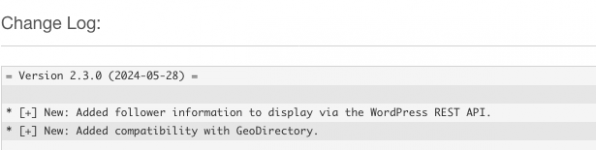
info: http://codecanyon.net/item/follow-my-blog-post-wordpress-plugin/6107586
