
Free Gifts for WooCommerce allows you to offer Free Gifts to your customers in four ways,
1. Admin can manually send free gifts to any user
2. Gift products can be automatically added to the user’s cart
3. Customers can choose their gift on the cart page
4. Admin can offer free gifts to customers in the form of Buy X Get Y(Buy One Get One)
Popular Features
Rule Based Gifting
Automatic Gifts* To configure rule-based gifting, access the Rules tab within the plugin menu.
* Add a new rule by clicking the “Add New Rule” button.
* In the Free Gift Type option select Automatic Gifts. Select the product(s) you wish to offer as a Free Gift(s).
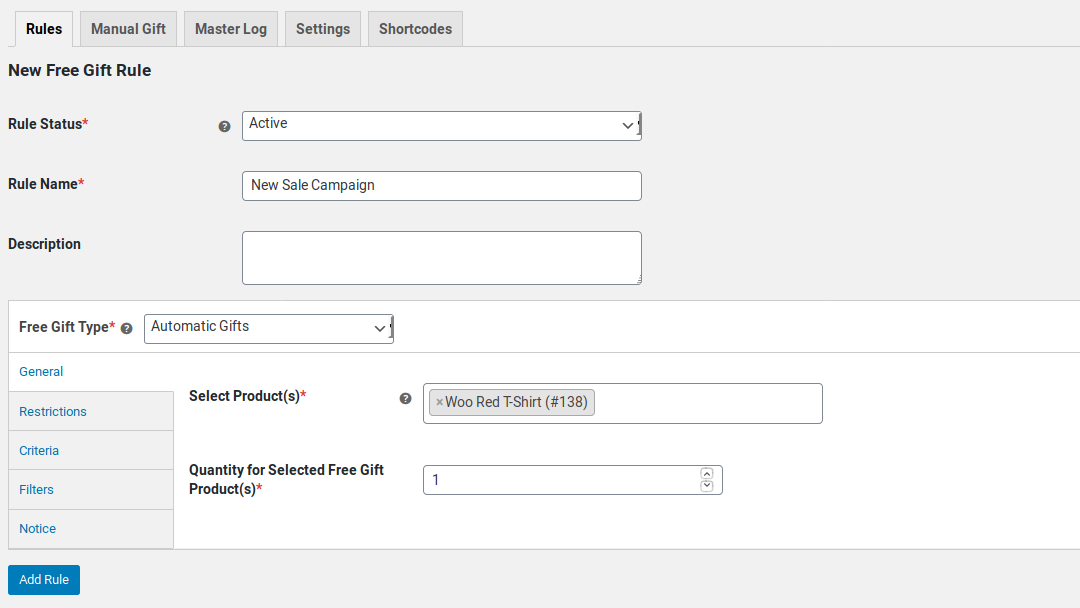
* Now, when the user’s cart contents match the rule, the eligible free products will be added to the user’s cart.
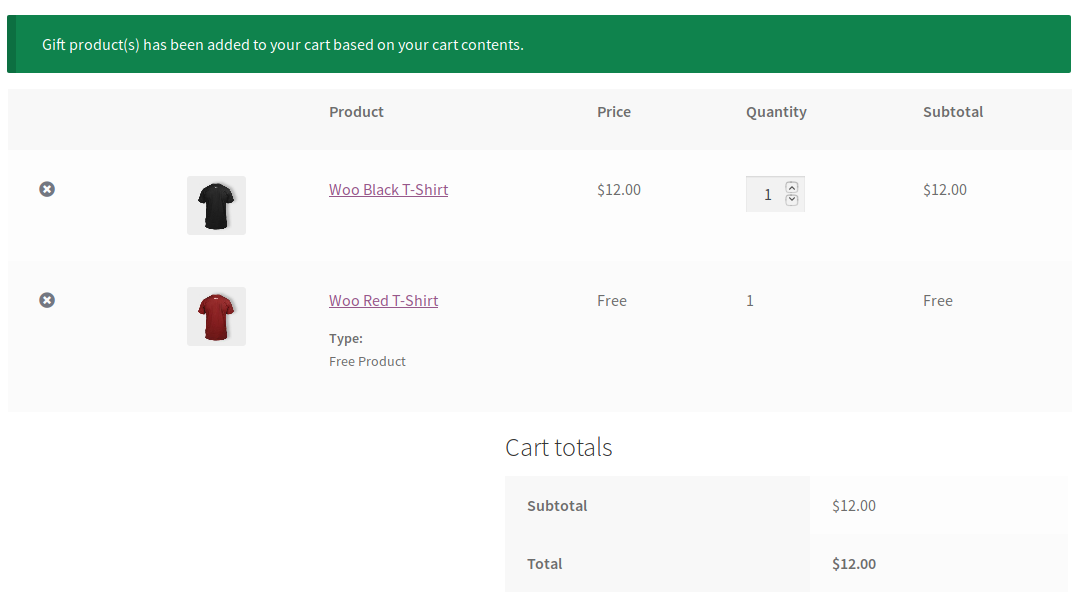
* Version: 11.0.0
* Tested up to: 6.4.3
* WC tested up to: 8.6.1
* WC requires at least: 3.0.0
*** Free Gifts for WooCommerce ***
2024-03-01 - version 11.0.0
* New - Provided compatible with Cart and Checkout Blocks
* Tweak - Performance related improvements made with the enqueue scripts
info: https://woo.com/products/free-gifts-for-woocommerce/
