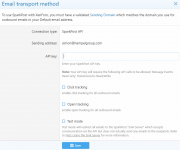
This addon has full bounced email and unsubscribed email handling support using the SparkPost Events API - no mailbox required.
Setup
If you haven't already done so, you will need to configure a sending domain for your forum in your SparkPost account. It is highly recommended that you also set up a default bounce domain.
You will then need to create an API key with the following permissions:
- Events Search: Read-only
- Transmissions: Read/Write
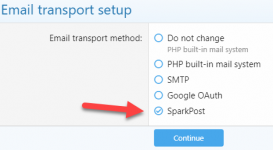
Upgrading from XenForo v2.1 and SparkPost Mail Transport v1.x
Because the new version of the Swiftmailer library supplied with XenForo v2.2 is incompatible with the old version in XF 2.1 - care must be taken when upgrading versions to avoid breaking your forum.
In short: upgrade to at least v1.1.0 of the addon first before upgrading to XF v2.2 and then immediately after upgrading to XF v2.2, ensure you upgrade the addon to v2.0.0 or higher.
Configuration
As per the screenshot above - you may configure some transport options when configuring SparkPost.
- Click Tracking turns on click tracking on all links in emails sent
- Open Tracking adds a tracking image to all emails sent to track opens
- Test Mode will append '.sink.sparkpostmail.com' to all recipient email addresses so we can test communication with SparkPost without actually sending any emails to the recipients.
There is an additional configuration page under the SparkPost Mail option heading:
- Message Events Batch Size allows you to configure how many events the system will attempt to retrieve in each batch. In general you shouldn't need to adjust this from the default.
You can test the functionality of the addon using the built in XenForo email test system - go to the admin UI > Tools > Test outbound email
Note the email transport class should be \Hampel\SparkPostDriver\Transport\SparkPostTransport - if it isn't, then you haven't installed or activated the addon correctly.
There is also a second test facility which allows you to specify whether to send transaction or non-transactional emails. Go to the admin UI > Tools > Test SparkPost
Turn on the checkbox to send transactional email - turn it off to send non-transactional.
In all cases, you should examine the headers of the emails you receive to verify that it was indeed sent via SparkPost and to validate the presence/absence of the List-Unsubscribe header (the header should be present for non-transactional emails and absent for transactional emails).
Transactional vs Non-transactional Emails
Transactional emails are automated emails sent by a system to communicate with a customer or site user about information relevant to their account or usage of your site. They are typically specific to an individual user and are generally important to the user for the ongoing use of your site.
Examples of transactional emails are:
- account creation and activation emails
- password resets and two-factor authentication
- security and account alerts
- notifications resulting from subscriptions or alert options the user has chosen
- purchase receipts and shipping notifications
- legal and important site notices
Compatible XF Versions 2.2
