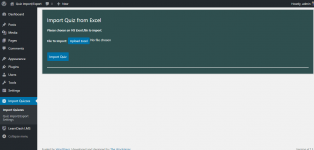
The LearnDash Quiz Import/Export Add-on makes creating and managing quizzes for your online course a breeze! You can instantly export quiz questions into a .xls or .xlsx file and import them from a simple spreadsheet template.
Prerequisites:
- Wordpress
- LearnDash (version 2.6.1 or greater)
Features:
- Import quizzes from excel file
- Export quizzes to excel file
- Admin can set default quiz values
- All learndash question type supported
- Option to select existing questions while importing
- Latex text can be imported/exported to the quizzes
Action / Hooks:
- ldqie_before_quiz_import ( Called, before importing the quiz )
- ldqie_after_quiz_import ( Called, After importing the quiz )
Installation
Before installation please make sure you have latest LearnDash installed.
- Upload the plugin files to the `/wp-content/plugins/` directory, or install the plugin through the WordPress plugins screen directly.
- Activate the plugin through the 'Plugins' screen in WordPress
