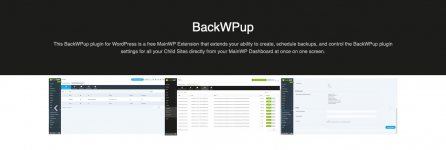
Combine the power of your MainWP Dashboard with the popular BackWPup Plugin (over 700k active installs and 11+ million downloads)
– Why the MainWP BackWPup Extension?
With the MainWP BackWPup Extension, you will be able to control the BackWPup Plugin settings for all your Child Sites directly from your MainWP Dashboard.This Extension includes the ability to create your Child Site backups and even set Backup schedules right from your MainWP Dashboard.
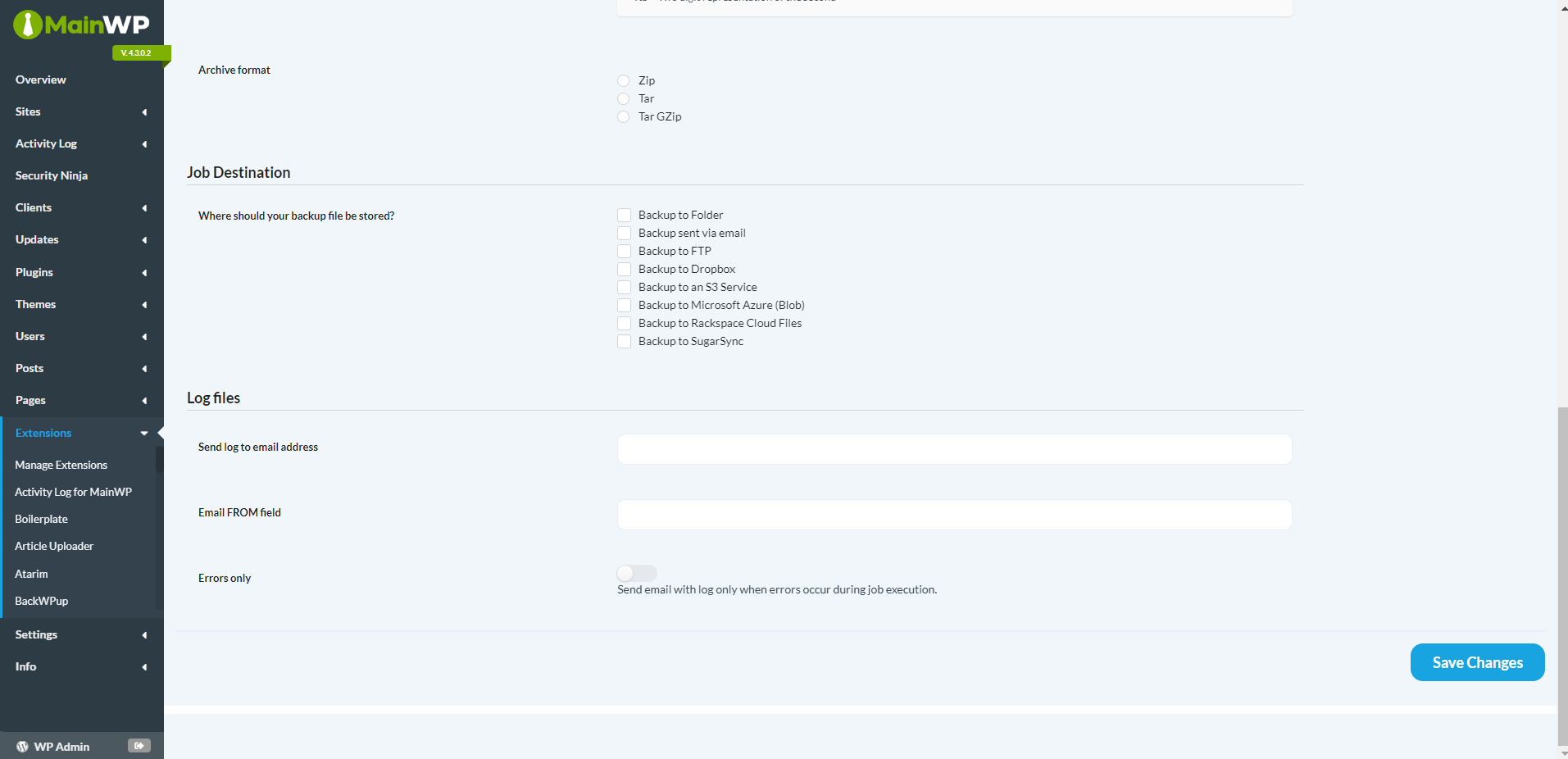
You can also select to use the BackWPup Extension as your primary backup option, which removes the MainWP backup screens and replaces them with your new BackWPup pages, helping to keep your Dashboard clean.
– Why the BackWPup Plugin for WordPress?
BackWPup is one of the most popular WordPress Backup solutions. With BackWPup, you can schedule automatic backups for your WordPress installations.You decide which content will be stored, when, and where. BackWPup is the All-in-One backup solution for WordPress!
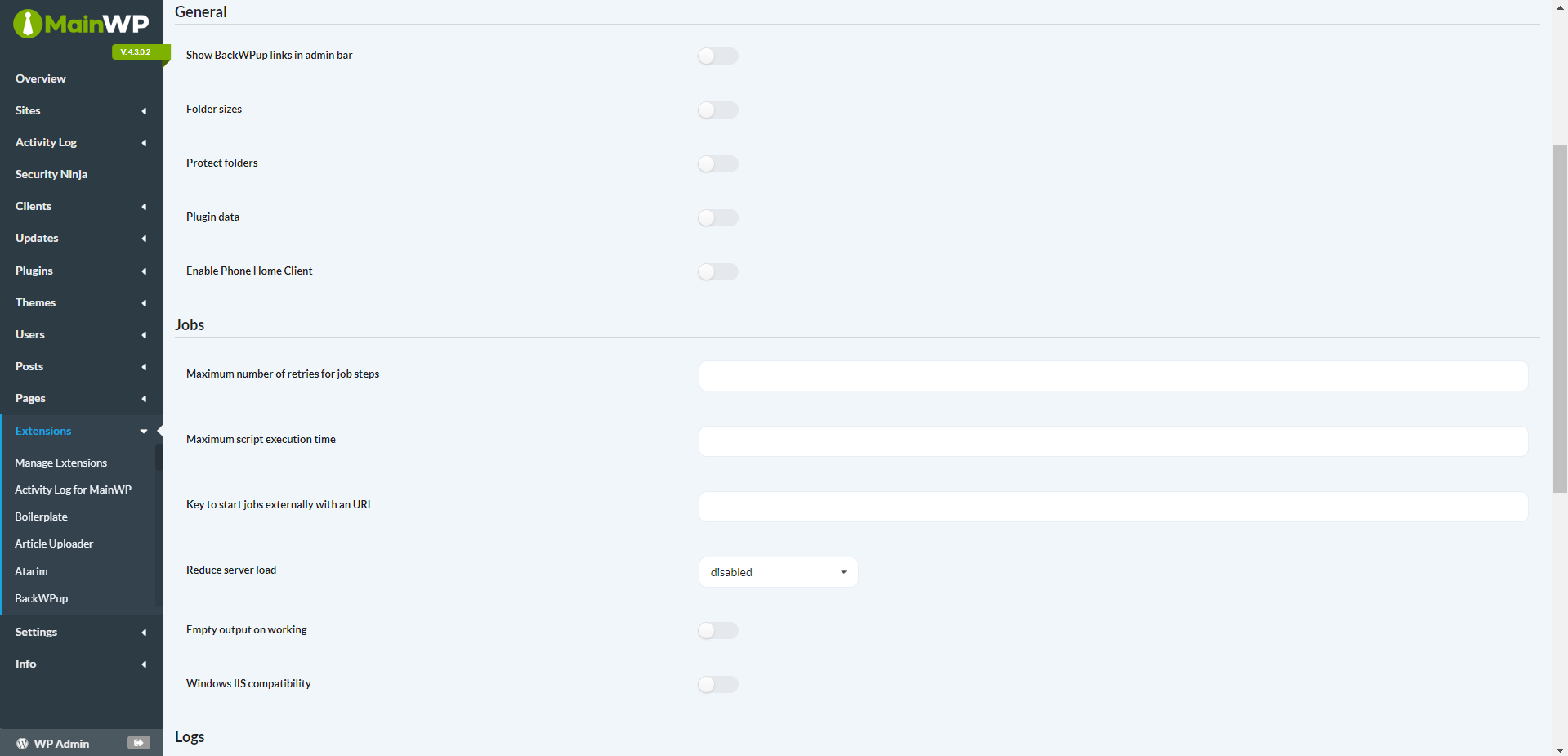
– BackWPup Features
- Full database backup
- Full data backup
- Backup a list of all installed plugins
- Backup with various storage options
- Differential backup of changed directories
- Database check and compression
- Backup archives management
- WordPress Multisite Support
- Log report via email
– Control WordPress Backups from One Place
Manage and Schedule backups directly from your Dashboard.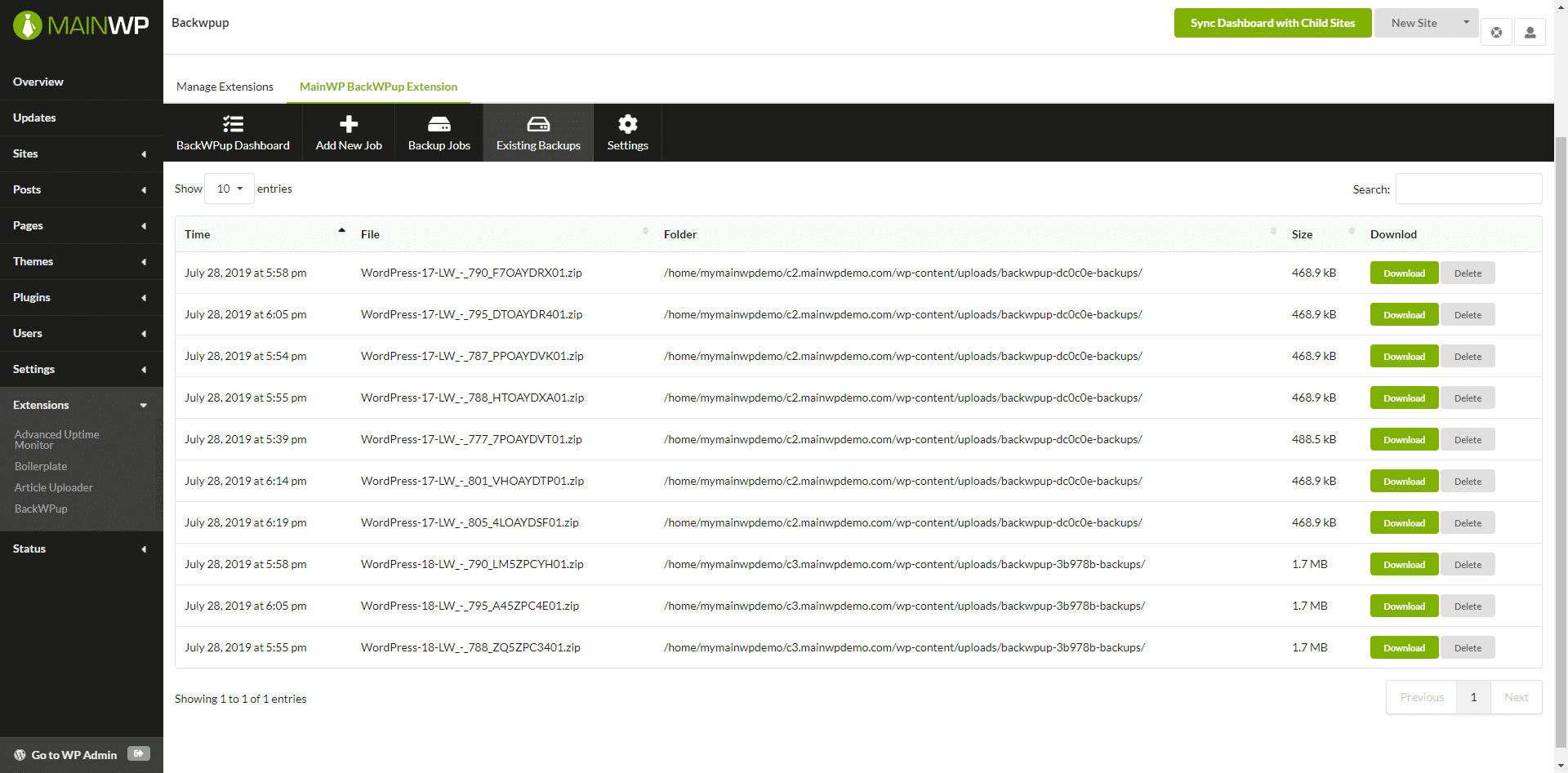
– Backup Your WordPress Sites
Your website data is valuable; keep your site backed up and avoid potential disasters.– Easy To Use
All of the great features of this Extension are intuitive and easy to use.== Installation ==
1. Please install plugin "MainWP Dashboard" and active it before install MainWP BackWPup Extension plugin (get the MainWP Dashboard plugin from url:http://mainwp.com/)
2. Upload the `mainwp-backwpup-extension` folder to the `/wp-content/plugins/` directory
3. Activate the MainWP BackWPup Extension plugin through the 'Plugins' menu in WordPress
== Changelog ==
= v5.0 - 2-27-2024 =
* Updated: MainWP 5.0 compatibility
info: https://mainwp.com/extension/backwpup/
