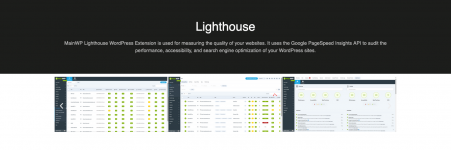
The MainWP Lighthouse Extension is used to automatically measure the quality of your Child Site(s). It audits the performance, accessibility, best practices, and search engine optimization of websites connected to your MainWP Dashboard.

== Installation ==
1. Please install plugin the MainWP Dashboard and active it before install MainWP Lighthouse Extension plugin (get the MainWP Dashboard plugin from url:https://mainwp.com/)
2. Upload the `mainwp-lighthouse-extension` folder to the `/wp-content/plugins/` directory
3. Activate the MainWP Lighthouse Extension plugin through the 'Plugins' menu in WordPress
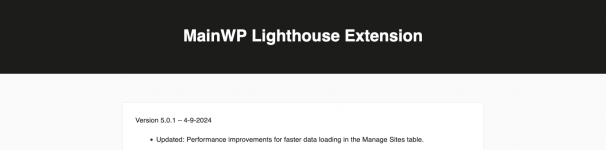
info: https://mainwp.com/extension/lighthouse/
