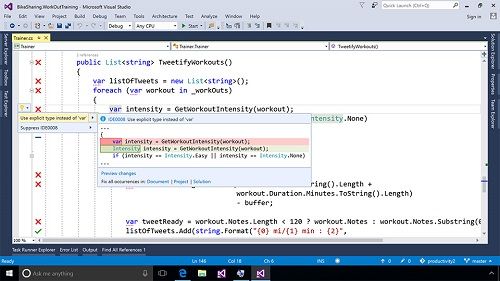
Microsoft Visual Studio 2022 for C++ ver. 17.4.3 (BuildTools, Community, Enterprise, Professional) | 3.99 GB
Only the latest version of the C ++ compiler is left
The installation principle is not as usual - select the checkboxes that you need ... but on the contrary, REMOVE ticks from what you DO NOT need. Well, it's true that there's not much that can be "collected" ... but probably by a third you can reduce the required volume on the disk. You can understand the benefit received by the required size on the disk in the lower right corner of the window.
If you need Visual Studio with support for a wider range of purposes, then install this
Installation:
• If the installer does not have access to the Internet, then install certificates for the installer self-diagnosis by running Certificates_Setup.cmd AS ADMINISTRATOR
• Run Setup_<Edt>Cpp.cmd (where <Edt > - the edition you need) and in the installer, uncheck those components that you do not need. If you, on the contrary, check the box that was not there, then you will need to provide the installer with access to the Internet so that he can download the necessary "from microsoftware"
Add. information
If you install the Enterprise or Professional edition, then the following numbers will probably be useful to you
Useful Numbers
Enterprise: VHF9H-NXBBB-638P6-6JHCY-88JWH
Professional: TD244-P4NB7-YQ6XK-Y8MMM-YWV2J
Other restrictions
Administrator rights are required to install Visual Studio.
.NET Framework 4.5.2 or above is required to install Visual Studio. Visual Studio requires .NET Framework 4.8 to run. If .NET Framework 4.8 isn't already installed, it will be installed during setup.
System requirements :
Operating system (both bits are acceptable) :
Windows 11 Home, Pro, Pro Education, Pro for Workstations, Enterprise, and Education
Windows 10 (1909+) or higher: Home, Professional, Education, and Enterprise (in real life, and on versions prior to 1909 and on LTSC)
Windows Server 2016, 2019, 2022: Standard, Datacenter and Core
Hardware :
1.8+GHz processor (recommended from 4 cores)
Minimum 2GB of memory (2.5GB under virtual machine), 8GB
recommended drives for speed. It will take about 10 gigs of disk space (if you already have Win11SDK installed, it will take these few gigs less)
Video with a resolution of 1280x720
About your preferences regarding the content of this giveaway in the future , please vote at the very top!
If you don't create programs then this giveaway is probably not for you... check it out
If the installer asks you to download some components or there are some other problems with the installer (including suspected viruses) ... try rehashing this distribution or run an installer integrity check by executing Check_Files.cmd .
React depending on the results of the diagnostics (well, that is, either unsubscribe here about errors, or just download the crooked components again)
Code:
https://nitroflare.com/view/C08ECAE847EEEC2/VCpp2022_4.part1.rar
https://nitroflare.com/view/21432280F8F9655/VCpp2022_4.part2.rar
https://nitroflare.com/view/B452D0D745CBF7D/VCpp2022_4.part3.rar
https://nitroflare.com/view/ACFB54C5C487120/VCpp2022_4.part4.rar
https://rapidgator.net/file/3b2626d2c9edbbc2ded7d9b045a9cf74/VCpp2022_4.part1.rar.html
https://rapidgator.net/file/a12181e60df6a252ce23b1020d683bb7/VCpp2022_4.part2.rar.html
https://rapidgator.net/file/b6e6baae5dc1360026b70ef1af37d82b/VCpp2022_4.part3.rar.html
https://rapidgator.net/file/caf36596fd3fa07d646a6e117484f473/VCpp2022_4.part4.rar.html