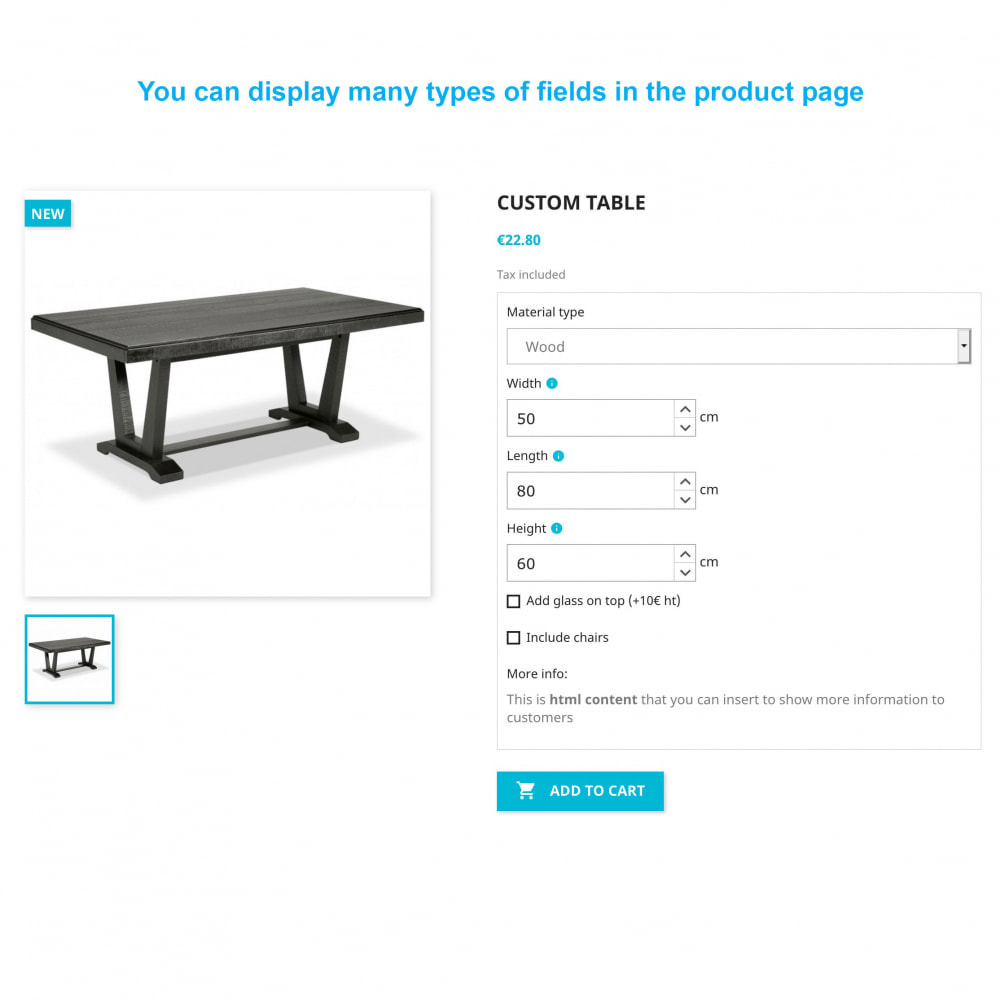Hi ! i need this module :
https://addons.prestashop.com/en/si...oduct-sale-sale-by-weight-sale-by-length.html
Offer products of your store in their respective measurable quantity with the Multi UOM Product Sale module. Adding these units with products will clearly outline the quantity of product & will let customers buy the exact quantity they need.
What this module does for you
insert_chart Optimize the purchasing funnel
Nowadays, every kind of items is being offered even in the online space. This change can be attributed to the rising demands for a variety of products among the customers. And, in order to make order & stock management easy & efficient for each product, the Multi UOM Product Sale module comes into the scenario.
Offer Products in their Measurable Quantity
Offering certain kinds of products with default PrestaShop quantity can become difficult. Let’s understand how with an example. Suppose you offer sugar in loose, not in packets of some measurable quantity. And, for the convenience of customers, you have just mentioned it somewhere on the product page that 1 quantity = 500g. Now, for the convenience of customers, you are now easily able to fulfil the quantity as per the order. However, you do not get any convenience to manage the stocks in the measurable quantity at your end.
But, with this module, you can now easily offer the products in measurable quantity as well as manage their stocks by defining the product quantity in 1 PrestaShop default quantity.
Configure Multiple Measurable Units
The module offers to you to configure multiple measurable units for products as per the requirement. This does not mean that you can define multiple measurable units of like weight, volume, length all in one product only. It means that as per the product requirement, you can use these measurable units. It offers you to configure measurable units of weight, volume, area, length. That means you can show a quantity of product in aforesaid measurable units.
Apart from the above, other actions that merchant can perform:
- Admin can add measurement units with the products.
- Set the equivalent quantity of the product in the selected measurement unit with a default quantity of Prestashop. (Like 1 quantity = 100g/1000ml/10cm etc.)
- Define measurement units of weight, length, area & volume in the module configuration.
- Define higher units of measurement of weight, length, area & volume in their equivalent lower units of measurement.
- Enable the unit of measurement for the product from the ‘Edit product’ page.
- Select measurement units for each product from the ‘Edit product’ page.
- Set the weight of product in kg, mg, gram, tonne etc.
- Add measurable units of volume like litre, millilitre etc to the product.
- Units of length like metre, centimetre, inch etc can also be assigned to the products.
- Size of products like floor carpets, window glass, yoga mats etc can be defined in terms of their area.
- Assign area of products in sq m, sq cm, sq mm etc.
- Display selected unit of measurement for the product alongside quantity.
- Choose to show the initial quantity of the product along with the price on the product listing pages.
- Provide discounts to customers on buying a certain quantity of product with ‘price offer’.
- Choose to add ‘Impact Price’ of each combination of the product in ‘price offer’ of the product.
THANKS !