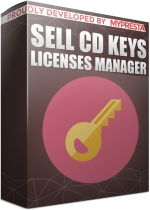As I already mentioned this is PrestaShop module that is license key manager tool. With this addon you can sell cdkeys. Complex module settings allows to manage licenses in really handy way. With one mouse click you can import thousands of licenses, manage them, activate, remove etc. Please read module description below to get more informations about features available in this addon.
Module features
The most important and basic feature of this PrestaShop addon is an automatic process of license key delivery. Module automatically sends cdkeys for customers that will buy products marked as "license" (associated with group of codes). In addition module contains a lot of other features that make the management process handy and intuitive.
License key management
Module creates new position in your back office menu. You can find there new element "license key manager" ( see screenshot ) . You can manage license keys there. You can create new groups of licenses and associate them with products in your store. Based on this association module will send cdkeys to customers. You can add new liceses, export them, check how many liceses were sold. You can also browse the list of sold licenses with details (who bought, what is the code, product etc.)
History of sold cdkeys
In this module section you can see what codes you sold and who bought them. This section allows you to manually assign codes to customer accounts and re-send emails with codes. You can also alter specification of the code that module bought (for example you can change cdkey code here)
Automatic update of products' stock
One from the great features available in the module is automatic sychronization of products stock. Module automaticaly updates the stock of product based on available cdkeys in module's database. Module updates the stock each time someone will purchase the cdkey product or each time you will update the settings of the group (load new cdkeys to database)
Module features
The most important and basic feature of this PrestaShop addon is an automatic process of license key delivery. Module automatically sends cdkeys for customers that will buy products marked as "license" (associated with group of codes). In addition module contains a lot of other features that make the management process handy and intuitive.
License key management
Module creates new position in your back office menu. You can find there new element "license key manager" ( see screenshot ) . You can manage license keys there. You can create new groups of licenses and associate them with products in your store. Based on this association module will send cdkeys to customers. You can add new liceses, export them, check how many liceses were sold. You can also browse the list of sold licenses with details (who bought, what is the code, product etc.)
History of sold cdkeys
In this module section you can see what codes you sold and who bought them. This section allows you to manually assign codes to customer accounts and re-send emails with codes. You can also alter specification of the code that module bought (for example you can change cdkey code here)
Automatic update of products' stock
One from the great features available in the module is automatic sychronization of products stock. Module automaticaly updates the stock of product based on available cdkeys in module's database. Module updates the stock each time someone will purchase the cdkey product or each time you will update the settings of the group (load new cdkeys to database)