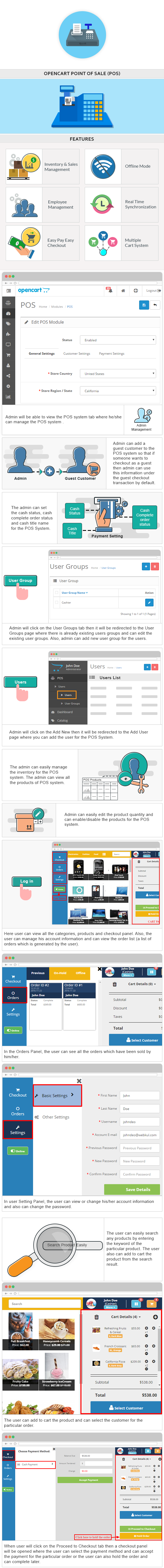Demo : https://www.opencart.com/index.php?...ion/info&extension_id=28674&filter_search=pos
Opencart Point Of Sale System (POS) -
OpenCart Point of Sale refers to a system where the merchant can create the order from his physical store using the POS and the order will be generated in the Opencart. The Basic feature of the POS system for Opencart is to create the order in front of the customer so that customer can purchase the goods from a physical store as well as from the online eCommerce store. With the help of this module, merchants can manage their inventory and customers.
And the most important thing is that they can easily manage their day-to-day transactions without any hassle. This module is a powerful tool to manage sales and revenue. Admin can also set up the physical store along with the online Opencart store.
Note: For OpenCart Marketplace, kindly refer the OpenCart Marketplace POS module.
POS Extension also manages multi warehouse inventory based on the outlet. Also supported by various printers and POS hardware like barcode scanner and cash drawer.

Features
Please Note-
The Opencart POS connects only to the Printer, and barcode reader, whereas it doesn’t connect directly with the cash drawer and card swapping machine.
POS requires a browser to work on it.
You cannot add the new customer in Offline mode.
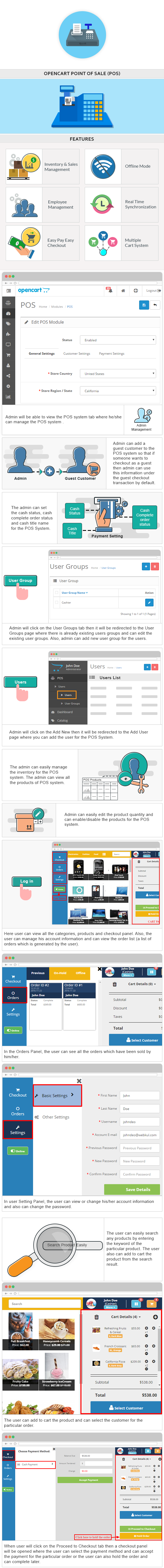




Opencart Point Of Sale System (POS) -
OpenCart Point of Sale refers to a system where the merchant can create the order from his physical store using the POS and the order will be generated in the Opencart. The Basic feature of the POS system for Opencart is to create the order in front of the customer so that customer can purchase the goods from a physical store as well as from the online eCommerce store. With the help of this module, merchants can manage their inventory and customers.
And the most important thing is that they can easily manage their day-to-day transactions without any hassle. This module is a powerful tool to manage sales and revenue. Admin can also set up the physical store along with the online Opencart store.
Note: For OpenCart Marketplace, kindly refer the OpenCart Marketplace POS module.
POS Extension also manages multi warehouse inventory based on the outlet. Also supported by various printers and POS hardware like barcode scanner and cash drawer.

Features
- Admin can easily manage the inventory and sales.
- Admin can create more users to operate the POS system.
- It also works in offline mode or in poor internet connection.
- Products can be searched by typing in the Product Name, Model, SKU, or the Barcode in the search box.
- Product Report section with details related to the products and sales report.
- Update Product Quantity through input in the cart details section.
- Enable and Disable Online/Offline mode for the User.
- The agent can add the custom product which is not in the inventory into cart directly(A service or a product not available in the current inventory, etc.).
- Custom price update for any product which is already added to cart.
- Supports two type of payment method cash payment and custom payment method.
- The agent can request for the update of the low stocks.
- The agent can make easy returns.
- Supports home delivery feature.
- The sales-person can even charge the home delivery fees if the customer wants the order to be delivered at home.
- The customer can use their credit balance while making a purchase.
- Admin can manage both the store inventory (offline & online) with this single module.
- Generate Barcodes for the products automatically via the admin panel.
- Print the barcodes and add the barcodes to your products.
- Set the barcode size from the backend.
- Can even regenerate and mass generates the barcodes.
- Admin can manage the customers’ data.
- Real-time synchronization.
- Separate POS ORDER management.
- Employee management.
- Easy transaction process.
- The module supports RTL also.
Please Note-
The Opencart POS connects only to the Printer, and barcode reader, whereas it doesn’t connect directly with the cash drawer and card swapping machine.
POS requires a browser to work on it.
You cannot add the new customer in Offline mode.