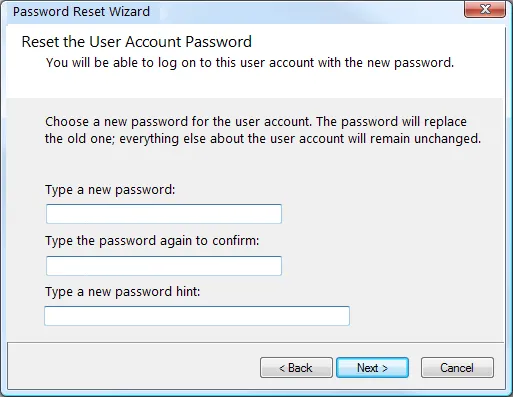#1 Pre-Created Password Reset Disk
If you're proactive, this is probably the easiest way to recovery your Windows password for free. In order to be able to access your PC without a password, you first need to create a password reset disk from within Windows. A reset disk created this way will allow you to simply insert it into a locked PC and reset the password on the login screen. If you forgot doing this in advance, please skip this part and choose one from the rest suggestions.Connect a USB flash drive to your PC. At the login screen, please click "Reset Password". From the next screen, please follow the screen intructions and select the disk name from the prompt. Once the disk is recognized by the comoputer, it will ask you to set a new password for that computer. Just type a new password and click "Finish". Reboot the computer and input the new password for login.