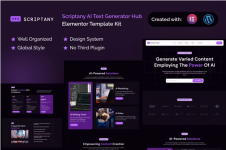
Compatible for wordpress v.6.4.3
Compatible for elementor v3.20.1 & elementor pro v3.19.1
Buy once, free updates forever
Introducing “Scriptany,” your ultimate solution for crafting sleek, professional websites in the realm of Technology and App domains!
Powered by Elementor and WordPress, this template kit boasts unparalleled ease of use, allowing you to create stunning web experiences without writing a single line of code.
Embrace the modern minimalist aesthetic with clean layouts and crisp designs tailored specifically for tech-centric ventures. With its true zero coding approach and intuitive drag-and-drop Elementor builder, crafting your online presence becomes a breeze.
Dive into the future with cutting-edge features like AI Technology integration and content copywriting generation, streamlining your workflow and ensuring a seamless user experience. Whether you’re a tech startup, app developer, or digital agency, “Scriptany” offers 18 meticulously crafted templates to suit your every need, empowering you to stand out in the digital landscape effortlessly.
Elevate your online presence today with “Scriptany” and unlock the potential of your technology-focused venture.
How to Install:
- Install and Activate the “Template Kit Import” plugin from Plugins by Envato > Add New in WordPress
- Do not unzip
- Go to Elements > Installed Kits and click the Upload Template Kit button.
- Before importing a template, ensure the Install Requirements button is clicked to activate required plugins
- For best results, do not import more than one template at a time.
- Go to Pages and create a new page and click Edit with Elementor
- Click the gear icon at lower-left of the builder to view page settings and choose Elementor Full Width and hide page title
- Click the gray folder icon to access My Templates tab and then Import the page you’d like to customize
Detailed Guide
info: https://themeforest.net/item/scriptany-ai-text-generator-hub-elementor-pro-template-kit/51421835
