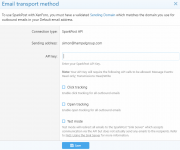
This addon has full bounced email and unsubscribed email handling support using the SparkPost Events API - no mailbox required.
Setup
If you haven't already done so, you will need to configure a sending domain for your forum in your SparkPost account. It is highly recommended that you also set up a default bounce domain.
You will then need to create an API key with the following permissions:
- Events Search: Read-only
- Transmissions: Read/Write
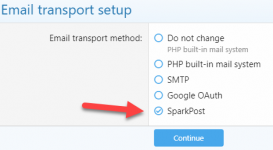
Upgrading from XenForo v2.1 and SparkPost Mail Transport v1.x
Because the new version of the Swiftmailer library supplied with XenForo v2.2 is incompatible with the old version in XF 2.1 - care must be taken when upgrading versions to avoid breaking your forum.
In short: upgrade to at least v1.1.0 of the addon first before upgrading to XF v2.2 and then immediately after upgrading to XF v2.2, ensure you upgrade the addon to v2.0.0 or higher.
Configuration
As per the screenshot above - you may configure some transport options when configuring SparkPost.
- Click Tracking turns on click tracking on all links in emails sent
- Open Tracking adds a tracking image to all emails sent to track opens
- Test Mode will append '.sink.sparkpostmail.com' to all recipient email addresses so we can test communication with SparkPost without actually sending any emails to the recipients.
There is an additional configuration page under the SparkPost Mail option heading:
Compatible XF Versions 2.2
