Syncplay 1.7.3 Download
SyncPlay is a revolutionary software that enhances the movie-watching experience by allowing multiple users to sync video playback over the internet.Whether you’re watching with friends or participating in a virtual movie night, SyncPlay ensures everyone stays in sync, creating a seamless and shared viewing experience.
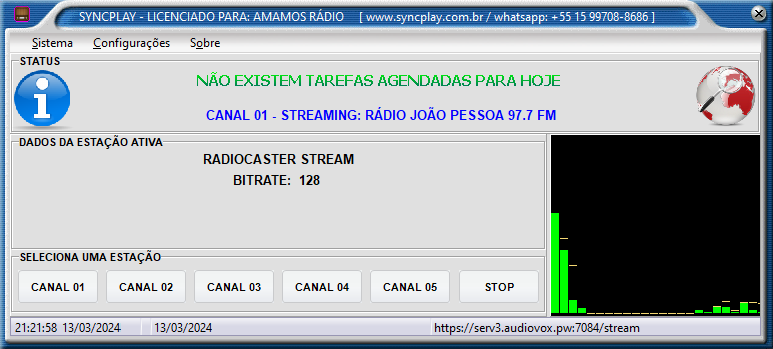
SyncPlay is an open-source application designed to synchronize video playback across multiple devices over the internet. It is particularly useful for watching movies, TV shows, or any video content with friends or family who are not physically present.
SyncPlay operates by connecting users to a common server where the state of the video (playing, paused, time position) is shared among all participants.When one user pauses, fast-forwards, or rewinds the video, the same action is mirrored across all connected devices.
Setting up SyncPlay is straightforward. Below is a step-by-step guide to getting started with SyncPlay on your device.
First, download the SyncPlay software from the official SyncPlay website. The software is available for Windows, macOS, and Linux. Choose the appropriate version for your operating system and follow the installation instructions.
SyncPlay requires a compatible media player to function. Download and install one of the supported media players such as VLC, MPC-HC, MPV, or mplayer2. VLC is the most popular choice due to its robust features and widespread use.
Once SyncPlay and your preferred media player are installed, launch SyncPlay. You will be prompted to configure your settings, including selecting your media player and entering a server address.
SyncPlay connects users via servers and rooms. You can choose to connect to a public server or set up a private server for added security and privacy. Enter a server address and specify a room name. The room name is used to group users who want to watch the same video together.Download
