The first thing you need to do when setting up an online store with PrestaShop is downloading the software. For that, go to the official download page.
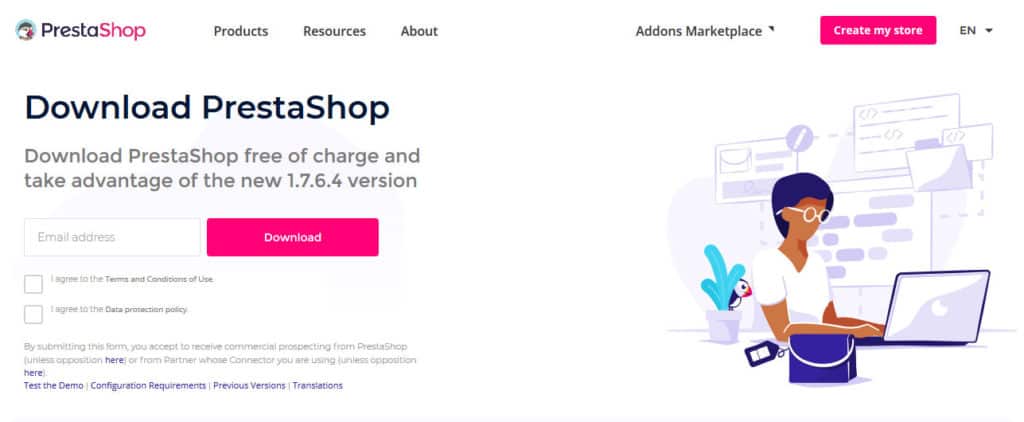
Here, you have to input your email address, accept the terms and conditions, and then hit the big pink button. This will start the download.
Once it’s done, you will have a zip file that you need to unpack. Inside will be three items: an index.php file, another file called Install_Prestashop.html, and a zip file. We will come back to these soon.
How you create a database will depend on the hosting provider. Many use a program like phpMyAdmin. If your provider uses cPanel, read this.
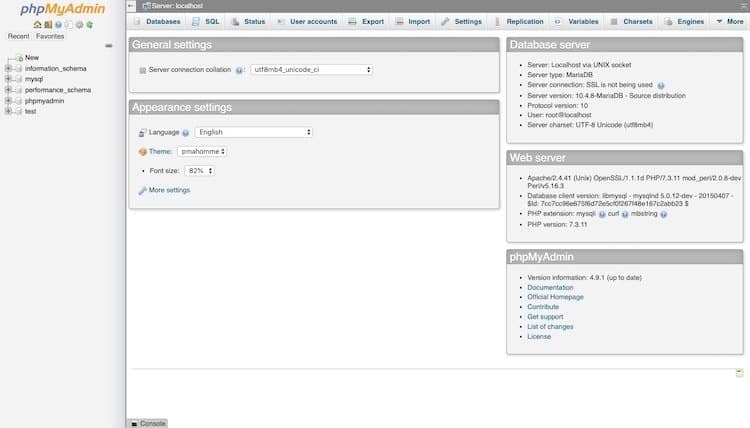
You are going to need four things:
To do so, you need an FTP user, password, and server address. You can find more information about FileZilla in this tutorial. Once connected, find the downloaded and unzipped files and start the upload. This might take a moment.
When done, you can start the installation by going to the domain that is pointing at the server where you just uploaded the files. This will automatically get it going.
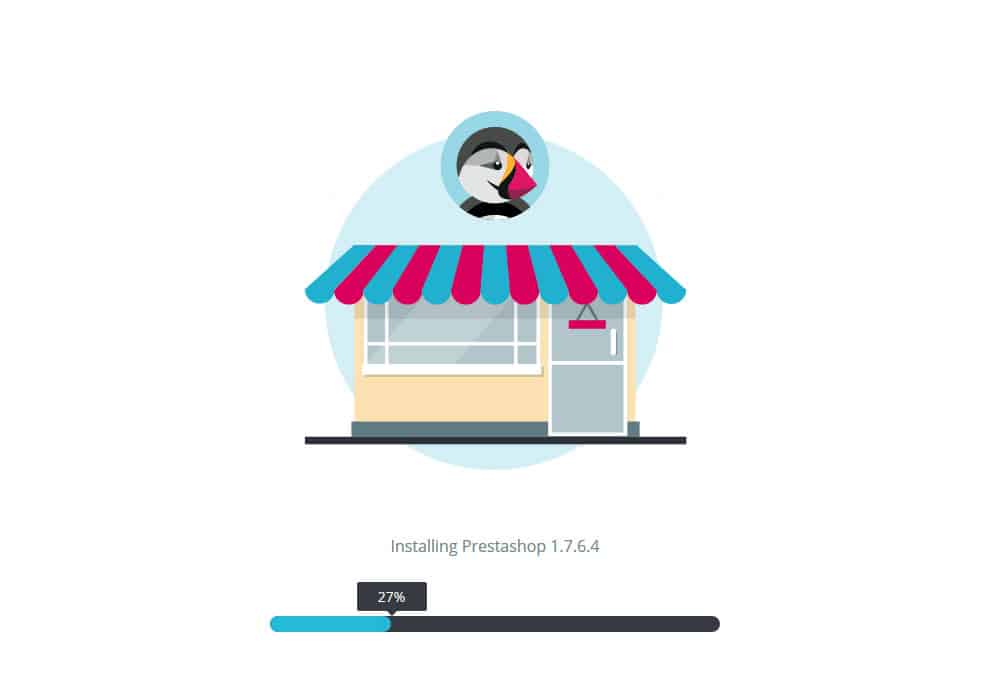
Wait while the PrestaShop files are unzipped.
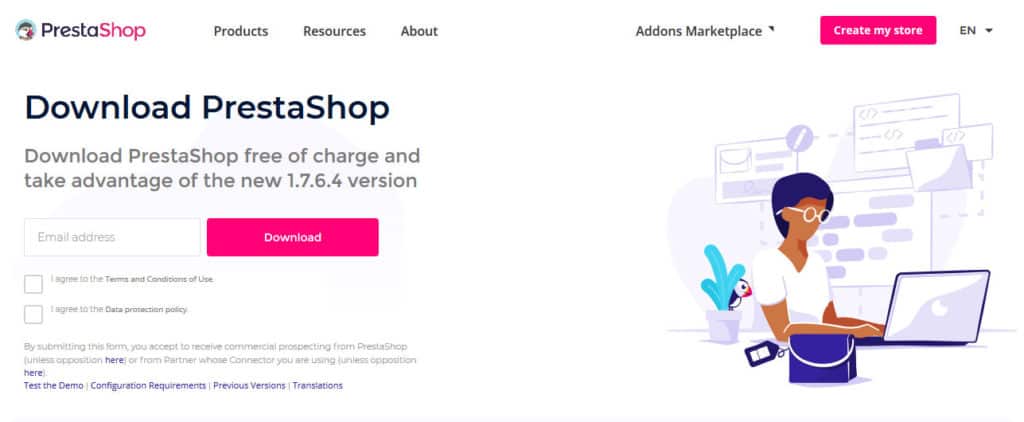
Here, you have to input your email address, accept the terms and conditions, and then hit the big pink button. This will start the download.
Once it’s done, you will have a zip file that you need to unpack. Inside will be three items: an index.php file, another file called Install_Prestashop.html, and a zip file. We will come back to these soon.
2. Create a Database
The next thing we need to do is to create a database. Like other software solutions such as Joomla, Drupal, and WordPress, a PrestaShop site consists of two parts: the file system and a database. The latter contains all the important data like content, text, users, and content relations. The PrestaShop software itself houses your images and the files needed to display the content pulled from the database.How you create a database will depend on the hosting provider. Many use a program like phpMyAdmin. If your provider uses cPanel, read this.
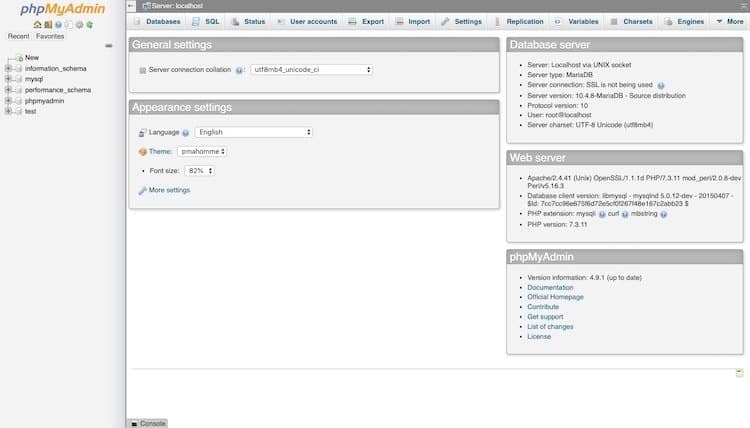
You are going to need four things:
- The database name
- A username for that database with full access rights
- The hostname for where the database is located (often it’s localhost)
- The password for that username
3. Upload the Files and Start Installing PrestaShop
Once you have a database, it’s time to upload the files to your server and start the installation. For that, connect to your hosting provider via FTP, for example, with a client like FileZilla.To do so, you need an FTP user, password, and server address. You can find more information about FileZilla in this tutorial. Once connected, find the downloaded and unzipped files and start the upload. This might take a moment.
When done, you can start the installation by going to the domain that is pointing at the server where you just uploaded the files. This will automatically get it going.
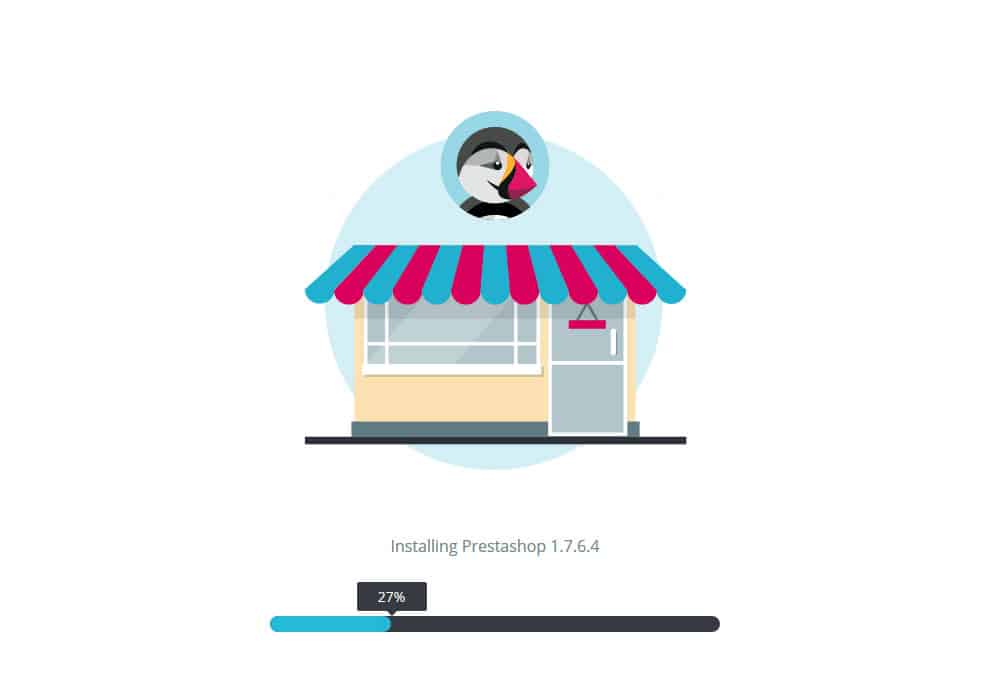
Wait while the PrestaShop files are unzipped.
