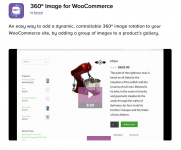
Add a responsive 360º image rotation to your products
WooCommerce 360 Image provides you with an easy way to add a dynamic, controllable 360º image rotation to your WooCommerce site. By simply adding a group of images to a product’s gallery, you’ll have a beautiful image rotation replace the product’s featured image.It’s responsive, touch-enabled and extremely easy to use. It’s simply a matter of adding some images to a product’s gallery.
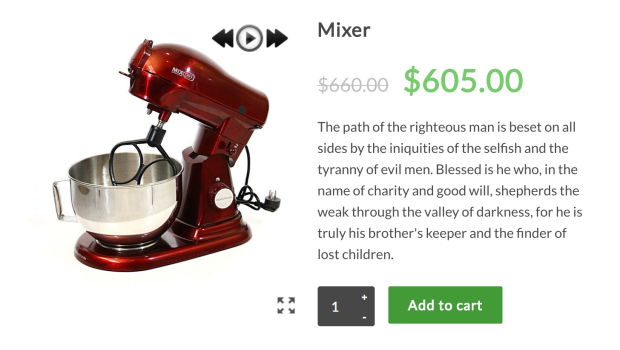
The 360º Rotation having replaced a single product image.
Key Features
- 360º Rotations
- Fully Responsive
- Extremely Easy to Use
- Mobile / Touch Enabled
- Navigation Controls
- Full Screen Mode
- Shortcode
- Uses WooCommerce Native Gallery
- Extremely Customizable
Your Products – In Reality
A normal image just doesn’t cut it anymore in the e-commerce world, especially when you’re trying to sell an item with detail, personality and value. A 360º rotation is the easiest way to make the product feel more real to your customers, giving them the chance to ‘explore’ the product in finer detail, even from the comfort of their mobile phone.* Version: 1.4.1
* Requires PHP: 5.6
* Requires at least: 4.9
* Tested up to: 6.4
* WC requires at least: 3.7
* WC tested up to: 8.7
*** WooCommerce 360 Image Changelog ***
2024-03-26 - version 1.4.1
* Tweak - Change plugin name to 360° Image for WooCommerce
* Tweak - Update brand to Kestrel
info: https://woocommerce.com/products/woocommerce-360-image/
