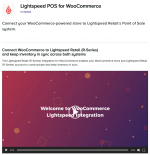
When a new sale comes in via your Point of Sale system, stock quantities are updated within WooCommerce. When a new order arrives via WooCommerce, your Lightspeed Retail (R-Series) account reflects the same inventory numbers.
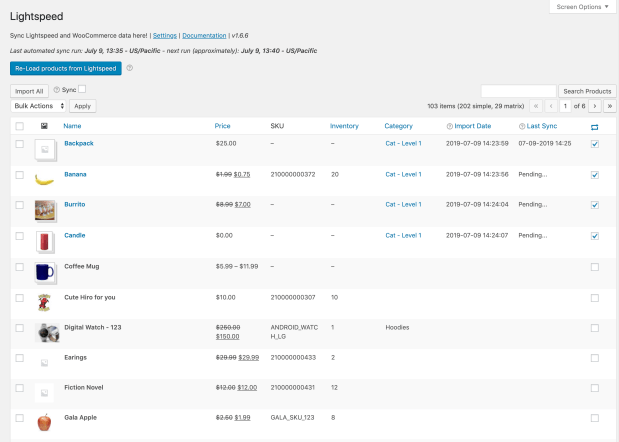
Import your Lightspeed Retail inventory into WooCommerce.
Lightspeed Retail (R-Series) is powerful point of sale and inventory management software, enabling your business to succeed and manage inventory across multiple channels.
Please Note: this plugin can only sync inventory with one Lightspeed store at this time.
Video Player
Sync data like SKU, Pricing, Short and Long descriptions from Lightspeed to WooCommerce instantaneously.
Get Started
- Purchase and download this plugin
- Upload this plugin to your WooCommerce store
- Go to: WooCommerce > Lightspeed and connect to your Lightspeed Retail account
* Version: 2.16.1
* Requires PHP: 7.2
* Requires at least: 4.5
* Tested up to: 6.4
* WC requires at least: 2.5.2
* WC tested up to: 8.6
*** LightSpeed POS for WooCommerce Changelog ***
2024-05-22 - version 2.16.1
* Fix - Make sure that WooCommerce orders with coupon applied are synced correctly
* Fix - Ensure the plugin does not activate if WooCommerce is not active
info: https://woocommerce.com/products/lightspeed-pos-integration/
