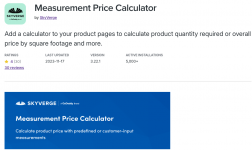
Sell Objects Priced by Unit or Allow Customers to Add Quantities of Their Own with Measurement Price Calculator
While selling t-shirts or cell phone covers is easy with WooCommerce, many of us also sell products that aren’t sold in quantities of “1”, such as flooring, wallpaper, or more. The Measurement Price Calculator for WooCommerce will solve the problems you’ve probably encountered in setting up and pricing these products.The Measurement Price Calculator extension for WooCommerce allows you to add and configure a calculator to your products that are sold in quantities based on their dimensions, square footage, volume, or weight. This allows you to easily sell products which have a known measurement per item. For instance, let’s say you have tile that’s sold for $2.09 per square foot, and you offer a box of tiles that covers 35 square feet or a larger box that covers 60 square feet. Using the same pricing per square foot, you can easily enter the size of the box and the calculator will display the total price per box.
Looking to instead allow customers to tell you how much they need? The Measurement Price Calculator also allows you to sell products based on the price by unit of measurement (per square foot, cubic yard, etc). Perhaps you sell mulch with a price per cubic yard — you can allow the customer to provide an area and depth of mulch, and the calculator derives the total cubic yardage and final price. Configure any combination of units and customize labels to meet your store’s needs!
Key Features
- Use the quantity calculator for products based on known product measurements (i.e. box of tiles)
- Use the pricing calculator for products priced and sold by the unit: foot, square meter, cubic yard, etc (i.e. garden mulch by volume, wallpaper by area)
- Product prices can be displayed per unit (e.g., “$1.75 / ft”, “from $3 / sq m”) in shop and on product pages
- Pricing calculator inventory support: product inventory can be managed “per unit”
- Pricing calculator dynamic weight: product weight can be set/calculated “per unit” for shipping
- Pricing calculator pricing table: set price breaks based on simple product measurement ranges
- Calculators available for all physical attributes: dimensions, area, surface area, volume, or weight
- Area, volume, perimeter, and surface area calculators all allow simple inputs, or entering length, width, and heigh independently
- Use any combination of units
- When allowing user-defined inputs, optionally include an overage estimate automatically NEW
- Customize measurement and pricing labels
- Set minimum and maximum values or the accepted step / increment on customers’ entered measurements NEW
- Variable products supported for per-unit pricing, shipping weight, and inventory
- Special “Room Walls” calculator for selling wallpaper
Requires at least: 5.6
Tested up to: 6.4.1
Requires PHP: 7.4
*** WooCommerce Measurement Price Calculator Changelog ***
2023.11.17 - version 3.22.1
* Misc - Add admin notices to help merchants reverting to the cart or checkout shortcodes if the corresponding blocks are used instead
info: https://woo.com/products/measurement-price-calculator/
