
- Use barcodes to sell e-tickets, e-reservations, packing slips, or anything else that would benefit from having a scannable barcode attached to it.
- Streamline order processing: Generate unique barcodes for each order, allowing quick retrieval of order details and minimizing manual errors.
- Increase order accuracy: Scan barcodes to match products with orders, minimizing shipping mistakes and customer dissatisfaction.
- Enhance order tracking: Attach barcodes to packages for seamless tracking, ensuring transparency and customer satisfaction.
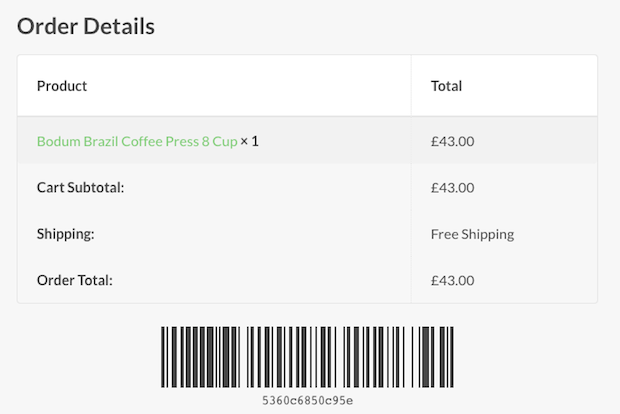
Barcodes can be created as one of five different types (from standard barcodes to QR codes) and can be scanned and processed directly on your site. Customers will receive their barcodes by email so they can be easily printed out where necessary.
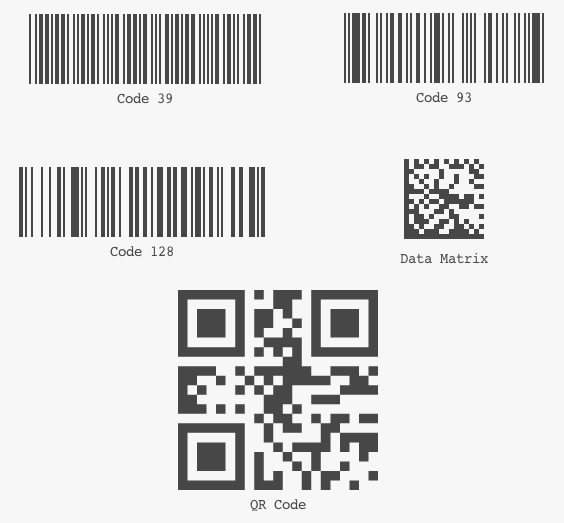
Examples of the five available barcode types
Store owners will also be able to view and print out barcodes.
Using the built-in barcode scanner, you can quickly complete orders or check customers in – this allows you to use the barcode as a robust (yet simple) e-ticket solution for any type of event, booking or reservation.
* Version: 1.7.4
* Tested up to: 6.5
* WC requires at least: 8.5
* WC tested up to: 8.7
*** WooCommerce Order Barcodes Changelog ***
2024-03-25 - version 1.7.4
* Tweak - WordPress 6.5 compatibility.
info: https://woocommerce.com/products/woocommerce-order-barcodes/
