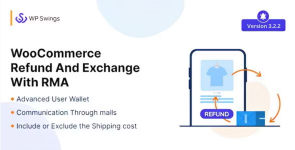
A complete solution for your WooCommerce store’s Return Merchandise Authorization (RMA) policy is the WooCommerce Refund and Exchange with RMA plugin. WooCommerce Refunds give retailers a simple setting in which to set up and manage Returns, Refunds, Exchanges, and other associated difficulties.
Features of the WooCommerce Refund and Exchange With RMA Plugin
So let’s examine each feature of the “WooCommerce Refund and Exchange With RMA” plugin in further detail—- Refund Shipping Charges
- With the WooCommerce refund plugin, customers can get a refund for the shipping charges as well. If the admin can utilize this feature to win their customer’s trust in their WooCommerce store. But it is also important to note that this feature does not work with partial refunds, shipping charges are not refunded in those cases. Note: This only works for WooCommerce.
- Refund
- The merchants can make the settings to allow customers to submit a refund request. Once the refund request is accepted then the merchants can proceed the refund procedure using this plugin. The buyers can send multiple refund requests within the allowed days even if any request is already processed. It means the user can send a refund request for an ordered product multiple times even if any of the previous refund request is processed.
- Exchange
- A new order is created for the exchanged product after the consumer submits an exchange request for one or more items. The best part is that you may include attachment functionality in your exchange request. The WooCommerce default payment method is used to pay the additional amount if the exchange amount is more than the new product amount.
The user can send multiple exchange requests up to the available days and if any request is already processed. It means the user can send an exchange request for an ordered product multiple times, even if any of the previous return request is processed.
For refunds, exchanges, and cancellations, you can use the manual way to display the bank details field. - Add Custom Status To Mark Your Progressing Refund and Exchange Process
- Refund or exchange is achieved in multiple steps. The WooCommerce refund and exchange plugin allow merchants to set the custom status for each step. Some common status includes — refund-requested, refund-approved, refund-canceled, exchange-requested, exchange-approved, exchange-canceled, etc.
When a buyer requests a refund on a product then order status becomes “Refund Requested”. And, when the refund request is approved then order status changes to “refund approved” or when the refund request is canceled then order status becomes “refund canceled”. Similarly, other status can be set accordingly by the merchants as per their convenience.
* Version: 3.2.2
* Requires at least: 5.5.0
* Tested up to: 6.4.3
* WC requires at least: 6.1.0
* WC tested up to: 8.6.1
info: https://codecanyon.net/item/woocommerce-refund-and-exchange/17810207Changelog
11-03-2024 - Ver 3.2.2
New: Exchange feature enhancement (remove multiple in exchange process)
New: Allow shipping costs refunded too (Only Work For WooCommerce)
New: Enhancement on guest form to select request type
New: Compatbility with latest WP(6.4.3) and WC(8.6.1)
