The Split Orders extension gives you the power to process and ship part of a customer’s order separately. You can choose the quantity of each item to be split to a new order, assigned to the same customer, with matching shipping and billing details.
With split orders you can respond flexibly to different situations with orders, including:

All it takes is a click of the Split order action button to start a split.
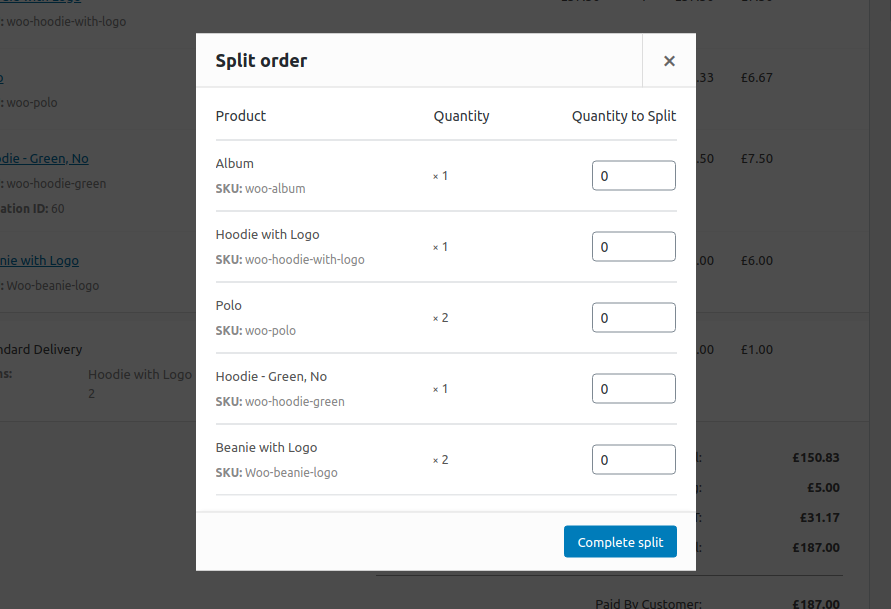 Choose how many of each item to split to the new order.
Choose how many of each item to split to the new order.
Having the power to split orders will help you keep on top of order management and shipments. Customers will appreciate receiving prompt delivery for the part of an order that’s ready to ship, or for being able to flexibly accommodate their shipping requirements.
Demo: https://woocommerce.com/products/split-orders/
Use cases
With split orders you can respond flexibly to different situations with orders, including:
- When you have an order which is only partially ready to be shipped, or contains products on backorder. With the Split Orders plugin you don’t have to keep the customer waiting — split the delayed items to a new order so that you can ship the products you have available.
- When you use different couriers for different parts of an order and want to attach tracking information for each shipment. Split the order to match shipments and attach tracking information to each order using Shipment tracking.
- When the customer asks you to ship part of an order to a different address. Split those items to a new order, update the shipping address, and process each order separately.

All it takes is a click of the Split order action button to start a split.
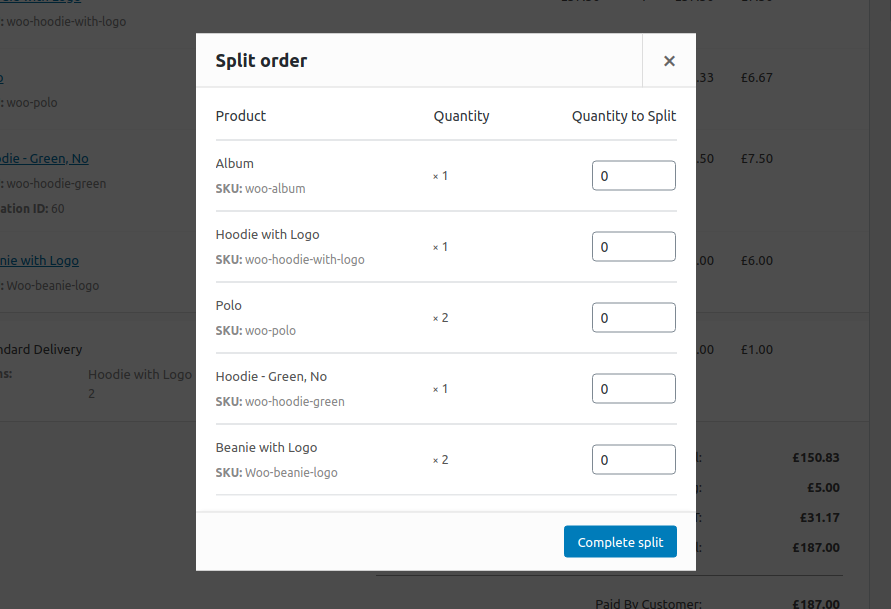
Having the power to split orders will help you keep on top of order management and shipments. Customers will appreciate receiving prompt delivery for the part of an order that’s ready to ship, or for being able to flexibly accommodate their shipping requirements.
Demo: https://woocommerce.com/products/split-orders/
