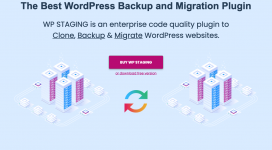
Are You Ready to Use WordPress Like a Professional?
WordPress experts recommend WP STAGING due to its speed, reliability and clean code.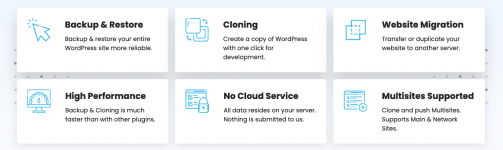
== Installation ==
1. Download the backup & clone plugin "wp-staging-pro.zip" from your account or the email we've sent to you.
2. Upload and install the backup plugin via the WordPress plugin backend wp-admin > plugins > add new > uploads
3. Activate the backup plugin through the 'Plugins' menu in WordPress.
4. Go to: Start Plugins -> Staging
Requires at least: 3.6+
Tested up to: 6.4
Stable tag: 5.1.3
Requires PHP: 7.0
Demo: https://wp-staging.com/== Changelog ==
= v5.1.3 =
* Fix: There was a potential security vulnerability due to which a malicious user could eventually exploit and access the wp staging cache folder. This issue is now fixed. The security issue was found by Thanks to Dmitrii Ignatyev from cleantalk.org. #2908
* Fix: Siteground related issue: file_put_contents() doesn't free up resource automatically immediately, which caused error 500 during backup extraction on SiteGround hosting (due to limited resources). #2868
* Fix: For domain based subsites during backup restore, home and site_url were not adjusted properly automatically. #2857
