WPCode (formerly known as Insert Headers and Footers by WPBeginner) is the most popular code snippets plugin for WordPress used by over 2 million websites.
We make it easy for you to add code snippets in WordPress without having to edit your theme’s functions.php file.
Our simple insert headers and footers interface allows you to insert code like Google Analytics, custom CSS, Facebook Pixel, and more to your WordPress site’s header and footer as well other areas of your website. No need to edit your theme files!
Aside from Header and Footer scripts, you can also use WPCode to insert custom PHP code snippets, JavaScript code snippets, CSS code snipets, HTML code snippets, and text snippets with full conditional logic and code priority support.
We took the pain out of adding custom code snippets in WordPress and made it easy.
Info:
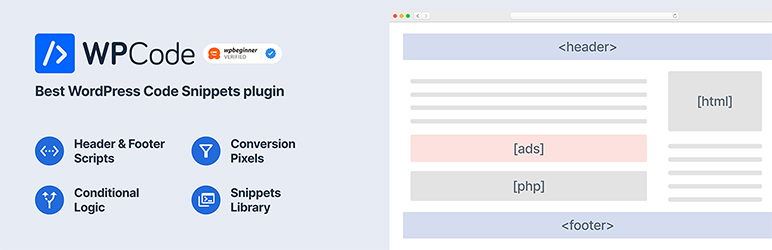
WPCode – Insert Headers and Footers + Custom Code Snippets – WordPress Code Manager
Easily add code snippets in WordPress. Insert header and footer scripts, add PHP code snippets with conditional logic, insert ads pixel code, and more …
Features
- Quick to set up
- Unlimited code snippets
- Simple to insert header and footer scripts globally
- Beginner Friendly Code Editor with Syntax Highlighter for PHP, JavaScript, and HTML
- Smart Code Validation to Prevent PHP Errors
- Insert header code and/or footer code using Conditional Logic
- Add Google Analytics code to header and footer
- Add custom CSS code to any theme
- Insert Facebook pixel code in header and footer
- Insert any code or script, including HTML and Javascript
- Insert PHP Code Snippets
- Ready-made Code Snippet Library
- Custom WordPress Code Snippet Generator
- Show or Hide PHP Code Snippets based on conditional logic
- Run PHP code and custom code snippets everywhere or in select areas using smart auto-insert rules.
- Manually insert PHP code snippets using shortcodes anywhere on website
- Add Rich Text Ads and Content Snippets automatically on posts & pages.
- Export / Import Code Snippets
- New Save snippets to Cloud Library – no more wasting time finding Github gists or custom notes. All your snippets stored in your private code snippet cloud.
- New Deep integrations with Gutenberg, WooCommerce, and more.
- Device specific code snippets (such as load code snippets on mobile only, desktop only, etc)
- and more features coming soon.
Changelog
2.1.6
- New: We added the option to delete all the plugin data on uninstall.
- Fix: The code of duplicated snippets was sometimes removing some slashes.
- Fix: Error count was not correctly updated when snippets were trashed or deleted.
2.1.5
- New: Priority column added to the list of snippets, order by snippet priority.
- Fix: Fixed a notice that was being thrown in new sites when running the installation routines.
- Fix: Filtering by tag or location in the list of snippets was not working correctly.
2.1.4.1
- Fix: Avoid notices for errors that don’t include the file parameter.
- Fix: Improve compatibility with PHP 8.2 for the snippet cache class.
2.1.4
- New: Enhanced error tracking: Errors generated by PHP snippets on your website will be displayed within the snippet’s context, simplifying the debugging process.
- New: We’ve refined the snippet auto-deactivation process. Now, only snippets that produce fatal errors in the admin section will be deactivated. All other errors will be reported through the newly implemented error tracker.
- New: We introduced three new columns to the snippet list: ID, Code Type, and Shortcode.
- Tweak: We’ve enhanced our file caching mechanism to prevent redundant requests in scenarios where files aren’t written properly due to certain setups.
- Tweak: We’ve implemented an additional check to ensure that closing PHP tags don’t disrupt the execution of snippets.
- Fix: We’ve corrected the sorting of snippets when arranged by their last updated date.
2.1.3.1
- Fix: Shortcode attributes were not being correctly parsed in some scenarios.
2.1.3
- New: We improved how we manage automatic snippet disabling when errors occur. You’ll now get detailed insights into which snippet is responsible for the error and the exact line where the problem occurred.
- Tweak: We adjusted the way snippets are preloaded to improve compatibility with object cache.
- Fix: The snippets added as shortcodes were not correctly displayed in the admin bar.
