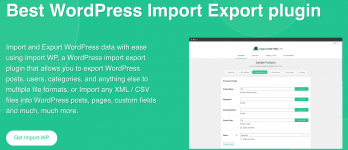
== Description ==
Our optimised **WordPress importer** makes it easy to **export and import CSV and XML files** into WordPress posts, pages, categories, tags, custom post types, and custom taxonomies. We have simplified the process to **Import attachments, images, and any WordPress data** using our custom visual data selection tools that make it straightforward to import XML or CSV files from any **data feed**.
Our **WordPress exporter** allows you to **export CSV, XML or JSON files** with data from any wordpress post type or taxonomy, including exporting custom fields, images, attachments, and related terms. This means you can easily export CSV, XML or JSON files containing only the WordPress data and structure you need.
= Import CSV and XML files to WordPress posts, categories and users =
To create a **csv importer** or **xml importer** the steps are the same, except that xml files contain a nested data structure, instead of csv files that containing rows and headings.
1. **Choose Import file** - Import an XML or CSV file by either uploading a file, downloading from a remote url, or from a remote FTP.
2. **Map data** - Select what parts of your import file should be used to create and update a WordPress record.
3. **Set Permissions** - Set what is used to identify each record, and select what the importer can insert, update and delete.
4. **Run the importer**.
= Import WordPress Attachments from XML / CSV files =
**Import WordPress attachments** from CSV and XML files from either a **remote url**, an **ftp server**, the **websites filesystem**, or the **WordPress media library**.
Attachments can be downloaded every time the importer runs, or can check the media library to **use an existing version** if it exists already, saving media from downloading duplicate images.
= WordPress CSV and XML Importer features =
* Simple XML data selection tool to Import XML files.
* Easy to use CSV data selection tool to import CSV files.
* Import data from remote urls and data feeds.
* Import data from an FTP server
* Import data from files stored on the web server.
* Import data to WordPress posts, pages and custom post types
* Import categories, tags and custom taxonomies.
* Import Attachments from Remote URL
* Import Attachments from FTP server
* Import Attachments from local filesystem
* Import Attachments from Media Library.
* Import Attachment title, caption, alt tag metadata.
* Import custom fields
= WordPress Exporter features =
* Export all available fields, or select which WordPress data to export.
* Create nested XML files containing repeating data.
* Customise CSV file headings
* Customise XML node names and attribute labels.
* Filter which records are exported
= Product Import Export for WooCommerce Add-on =
The free Import WP WooCommerce add-on extends: https://www.importwp.com/integratio...=wordpress.org&utm_medium=free+plugin+listing - Import WP's XML and CSV import capabilities allowing to Export and Import WooCommerce products.
- Export WooCommerce products into CSV, XML or JSON files
- Import WooCommerce products from CSV and XML
- Import and Export simple, grouped, external, variable and variation products.
- Export and import WooCommerce products and images including featured product images and gallery images.
- Export and Import product categories including hierarchy.
- Export and Import WooCommerce product attributes, categories and tags
- Export and import product prices and stock levels.
A number of add-ons are available to add functionality to the importer / exporter.
* **Advanced Custom Fields ACF Add-on** - ACF XML & CSV data importer and exporter.
* **JetEngine Add-on** - JetEngine XML & CSV data importer and exporter.
* **WooCommerce Add-on** - XML & CSV Importer and Exporter for all WooCommerce product types.
* **Rank Math SEO Add-on** - XML & CSV Importer for Rank Math SEO metadata.
* **Yoast SEO Add-on** - XML & CSV Importer for Yoast SEO metadata.
* **Polylang Add-on** - XML & CSV Importer for Polylang translations.
* **BLM file importer Add-on** - BLM file and media Importer.
Requires at least: 4.0
Tested up to: 6.2
Requires PHP: 5.6
Stable tag: 2.9.5
== Changelog ==
= v2.9.5 =
* ADD - Try to resume stalled importers.
* FIX - ACF returns field name instead of field id when using the filter 'iwp/custom_field_key'.
info: https://www.importwp.com/
