

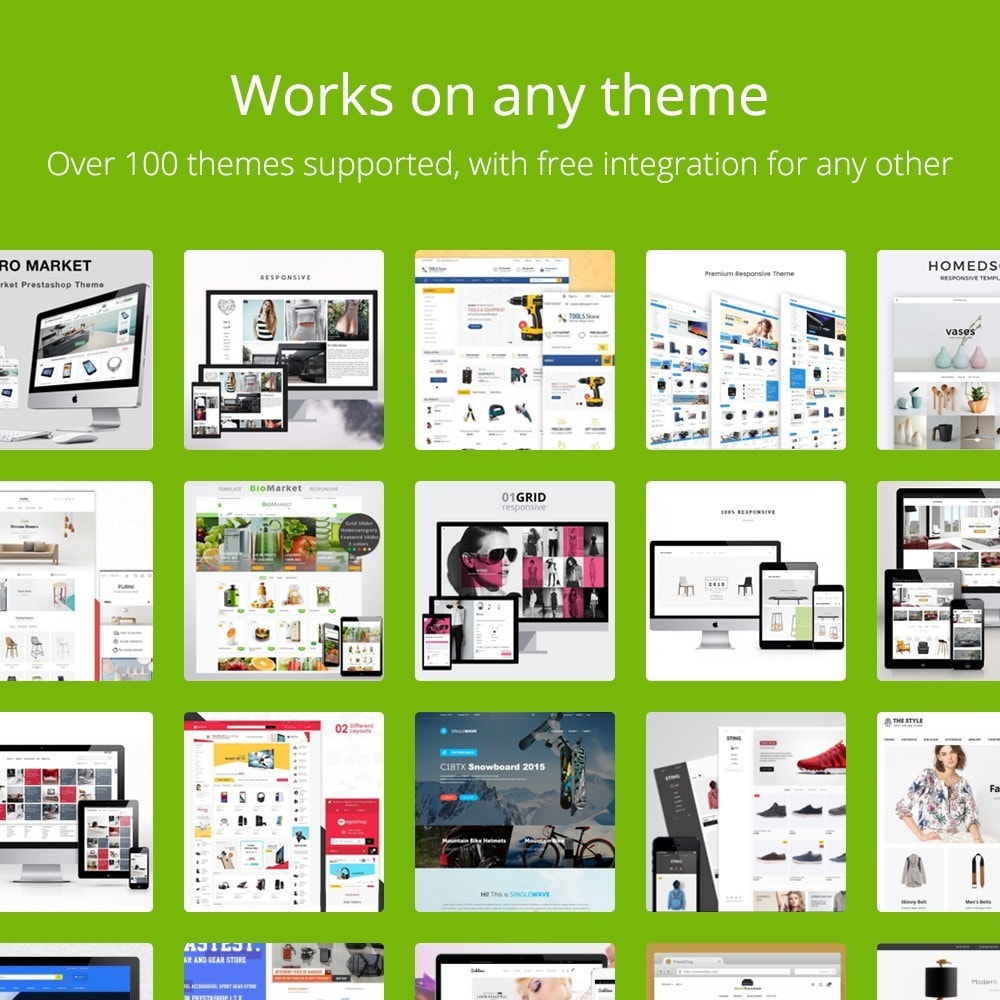

Magic Zoom Plus zooms AND enlarges images & includes product videos too. Hover to see a gorgeous zoomed image to the side; click to enlarge it and fill the screen. Switch between product images & product videos effortlessly.
Features
For a one-off payment you'll receive amazing features:- Study images close-up with a round magnifying glass, zoom or preview effect.
- Convey large amounts of information with YouTube & Vimeo product videos.
- Swipe images left/right to quickly browse images on touchscreens.
- Control the magnifier dimensions by spinning the mousewheel.
- Fast image previews at a specified size - perfect for a quick look on category pages.
- Enlarged images have been completely redesigned to complement full-screen view.
- Immersive new full-screen shows even bigger images and thumbnails to skip images.
- Show stunning hi-res images on retina screens.
- Refine the experience by choosing separate settings for mobile devices.
- Improved responsive design to naturally fit your page better than ever.
- Every detail of Magic Zoom Plus has been refined, culminating in an entirely enhanced user experience.
- Faster loading and image rendering give the best performance yet.
- Style it to suit your site with fully customizable Magic Zoom Plus Settings page.
- Enable Magic Zoom Plus throughout your store: Product details page; Category page; Search page; Featured products; Viewed products block; Manufacturers page + 8 other sections.
- Pinch-to-zoom mobile gestures supported to open/exit fullscreen and to zoom in/out of the fullscreen image.
- Selected thumbnail highlighted using an underline.
- Fullscreen thumbnails can be positioned to the left by adding expand-thumbnails-left in the 'Extra CSS' option.
- Quit fullscreen view with the browser back button.
- Make it a breeze for consumers to view your products, add previous/next arrows to any main gallery image using mz-show-arrows in the 'Extra CSS' setting.
Install fisrt the addon of Magic Zoom Plus for PrestaShop.
Activate Magic Scroll option on the Magic Zoom Plus settings page in PrestaShop.
To remove the Magic Scroll trial version message.
Download magicscroll.js file from your license and upload to /modules/magiczoomplus/views/js/magicscroll.js on your server.
Clear browser cache. The 'Trial version' message will disappear.
I want to thank the user @d-shilko for the effort made to create that nulled script for deleting that watermark with "Free version" I also tried it but unfortunately, it didn't work for me, so I decided to buy the license and now I want to share it with you.
I hope you enjoy it!
DEMO
