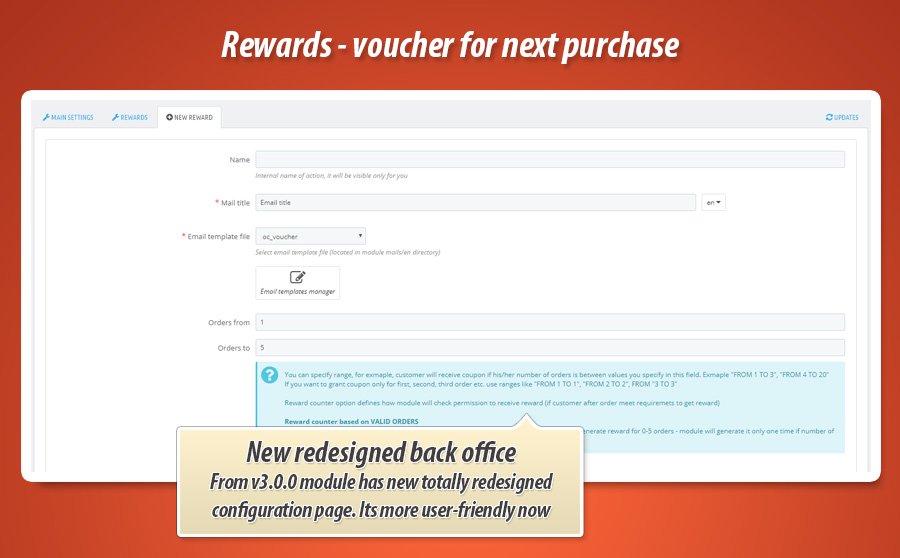[IMG='width:511px;']https://mypresta.eu/content/uploads/2019/11/rewards-new-back-office.jpg[/IMG]
- LINK TO DEMO: http://prestashop16.mypresta.eu/rewards-order-coupons/
This prestashop addon allows to automatically generate coupon codes for users, who ordered something in your store. Right after order customer will receive email notification with voucher code. Of course - you as a shop administrator have got possibility to define how many orders (properly validated) customer must have on their account to receive coupon code. You can also specify detailed settings of each voucher code.
Voucher codes after orders - specification of module
You can of course specify detailed settings of this addon. Module has got two main sections: first "main settings" (with general settings of addon) and second named "voucher settings" with detailed settings of actions (how many orders to receive coupon) and of voucher codes settings.
General settings of module
Module sends coupons:
1) after order status change (status must be accepted by module)
2) with cron job based on order statuses (you can also send coupon after X days)
Voucher code settings
You can define "actions". You can create as many actions as you want, it mean that you can create unlimited number of possibilities to receive voucher code. For example:
Voucher codes specification setup
For each created action you can define voucher code. Of course, you are able to define detailed voucher settings. It works the same as the default voucher codes feature - so you've got very detailed options to specify voucher code. Each voucher code will be individually created for each customer. It just mean that each voucher code will be different.
Main voucher code settings
Voucher code conditions
Voucher codes actions
- LINK TO DEMO: http://prestashop16.mypresta.eu/rewards-order-coupons/
This prestashop addon allows to automatically generate coupon codes for users, who ordered something in your store. Right after order customer will receive email notification with voucher code. Of course - you as a shop administrator have got possibility to define how many orders (properly validated) customer must have on their account to receive coupon code. You can also specify detailed settings of each voucher code.
Voucher codes after orders - specification of module
You can of course specify detailed settings of this addon. Module has got two main sections: first "main settings" (with general settings of addon) and second named "voucher settings" with detailed settings of actions (how many orders to receive coupon) and of voucher codes settings.
General settings of module
- You can enable voucher after order feature
- You can disable voucher after order feature
- You can enable automatic email notification (notification with information about personal voucher code)
Module sends coupons:
1) after order status change (status must be accepted by module)
2) with cron job based on order statuses (you can also send coupon after X days)
Voucher code settings
You can define "actions". You can create as many actions as you want, it mean that you can create unlimited number of possibilities to receive voucher code. For example:
- 1 order = voucher code
- 3 orders = voucher code
- 5 orders = voucher code
- 7 orders = voucher code
- 15 orders = voucher code
- ...
- ...
- You can specify action internal name (for your eyes only)
- Specify what email template module will use to send reward (thanks to 'email templates manager' feature included to this module you can define different email template for each reward that module will send to customers)
- Specify the unique title of the email that module will send as a reward
- You can specify of course number of orders to receive coupon code
- possibility to define orders range (if customers has got number of orders between X and Y - generate coupon)
- possibility to define minimal order value, customer will receive coupon only if order value is higher than value you will specify
- possiblity to define maximum order value, customer will receive coupon only if order value is less (or equal) to value you will specify
- possibility to define manufacturers restriction. Coupon will be generated only if order contain product associated with selected manufacturer (or manufacturers)
- possibility to define products restriction. Coupon will be generated only if order will contain defined product (or one product from defined list of products)
- possibility to exclude orders (from reward generation process) if order will be placed for some specific product(s)
- possibility to generate coupons for orders only if someone doesnt used the voucher code in the order
- possibility to associate (or not) generated voucher code with customer account. If voucher will be associated - only this customer will have possibility to use code.
- possibility to generate coupon codes for registered customers only (not guests during guest checkout) - you can enable or disable this feature.
- possibility to generate coupon codes only for customers from selected groups. Module will generate reward only if customer will be associated with groups with permissions to receive reward.
Voucher codes specification setup
For each created action you can define voucher code. Of course, you are able to define detailed voucher settings. It works the same as the default voucher codes feature - so you've got very detailed options to specify voucher code. Each voucher code will be individually created for each customer. It just mean that each voucher code will be different.
Main voucher code settings
- You can define voucher code name in each language active in your shop
- You can define description of voucher code (visible only for you)
- You can define number of characters used in automatically generated voucher code
- You can enable or disable voucher code sufix
- You can define sufix in each language active / available in your shop
- You can enable or disable voucher code prefix
- You can define prefix in each language active / available in your shop
- You can Highlight voucher code in the cart summary
- You can enable or disablee "partial use" option - this feature is applicable if the voucher is greater than the cart total)
- You can define voucher code "priority" option, A cart rule with priority of "1" will be processed before a cart rule with a priority of "2"
- You can define if voucher code will be active / or disabled right after generation
- You can define method of order counting
Voucher code conditions
- You can define how long voucher code will be active. You can define this option in days.
- You can define minimum cart value, for which voucher code will be active.
- You can define minimum cart value currency (you can select currency from all available currencies in your shop)
- You can define tax options for minimum cart value (tax included or excluded)
- You can define shipping option for minimum cart value (shipping included or excluded)
- You can define Total available option of coupon, the cart rule will be applied to the first "X" uses
- You can define Total available for each user option - a cusomer will only be able to use the cart rule "X" time(s)
- You can add rule concerning categories (you can use it or not - everything depends on you)
- With cart rule concerning categories you can select categories for which voucher code will be active
- You can add rule concerning products (the same as with categories rule - you can use it or not)
- With cart rule concerning products you can select products for which voucher code will be active
- You can add rule concerning attributes
- With cart rule concerning attributes you can select product attributes for which voucher code will be active
- You can add rule concerning manufacturers
- With cart rule concerning manufacturers you can select product attributes for which voucher code will be active
Voucher codes actions
- You can enable or disable Free shipping option
- You can select a discount type
- It mean that you can select percentage discount, or discount it amount, or just disable it
- You can specify percentage (%) discunt value
- You can specify amount discount value currency and tax (included or excluded)
- You can apply discount to order value (without shipping) or to specific product (from your catalog)
- possibility to define code for cheapest product in cart
- possibility to define code for products selected in conditions section
- Possibility to give "free gift" - you can specify product with attribute - customer will get it for free