RSTickets! Pro is a professional Joomla! HelpDesk ticketing system that has a high level of personalization and will meet all of your customer support needs.
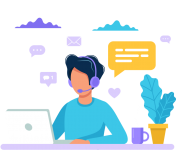
A help desk ticketing system will allow you to provide prompt and efficient support to your clients. RSTickets!Pro comes by default with an integrated knowledgebase
system, thus allowing staff members to decrease response time and improve efficiency.
Customers can submit support requests without being logged in - they just need to fill in their name and email address. After successfully submitting the information, an account is automatically created for them and the credentials are sent to the email address supplied.
Along with each ticket additional information is stored about the customer - IP, Browser used, referer and whether he was logged in or not.
Manage tickets from the backend as well as the frontend
Tickets can be managed from the backend as well as the frontend. You can flag important tickets for follow-up without having to refresh the page, using AJAX-driven requests, just like you would flag your emails in Google or Yahoo! Mail.
Assign custom fields to departments
Each department can have its own set of custom fields - this way you can receive valid and relevant information for the selected department.
Track the performance of your staff members
After a ticket has been marked as closed, customers can rate the staff member's responses by using an AJAX-powered rating system. Customers can close or re-open their own tickets. There's also a history log available assigned to each ticket - this way you can efficiently track who opened the ticket and when.
Increase workflow with automatic ticket assignment
RSTickets! Pro introduces load-balancing when assigning tickets to staff members - departments can be set to assign tickets either static (ie manually assigned by an administrator) or automatic.
The automatic setting checks for the staff member with the least amount of open tickets and assigns it to him. The staff member can be automatically notified by email that a new ticket has arrived. Other email addresses can be notified as well by adding them in the department settings.
Custom priorities and statuses
By default, RSTickets! Pro uses three types of priorities (low, normal, high) as well as three types of statuses (open, on-hold, closed).
Priorities can be unpublished, removed and modified as you wish - you can even set a specified color on a priority so that tickets that arrived can be highlighted in that color (eg. you can set a red color for "high" and all high-priority tickets will have a red background). You can add other priorities as well.
On the other hand, the default statuses cannot be unpublished or removed - only re-labeled, since they are vital to the proper working of RSTickets! Pro (newly submitted tickets or replied by a customer are automatically set to "Open", tickets replied by staff members are set to "On-hold" and closed tickets are obviously set to "Closed"). You can add an unlimited number of statuses on top of the three default ones.
Dashboard
You can now offer your customers a landing page where they can quickly access all areas of your customer support - add new tickets, search them, view their own tickets or search the knowledgebase.
The knowledgebase search is AJAX-driven and presents results on-the-fly enhancing the user's experience. The dashboard can also be used for staff members as well.
Integrated Knowledgebase
The Knowledgebase is a storage place for articles - for example, frequently asked questions. The advantage of using the Knowledgebase is that it's easy to reach and search when using the Dashboard.
Customize email messages
Every message that RSTickets! Pro sends can be customized using your favorite WYSIWYG editor - you don't have to edit any files or hack any code, it's as simple as editing an article. Emails have built-in multi-language support.
MORE INFO
CHANGELOG
Version 3.0.20 - March 20th, 2023
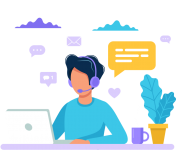
A help desk ticketing system will allow you to provide prompt and efficient support to your clients. RSTickets!Pro comes by default with an integrated knowledgebase
system, thus allowing staff members to decrease response time and improve efficiency.
- Easy to set up
- Provides a safe and private environment for customers
- Able to create and reply to tickets directly through emails
- Multiple email notifications to both customers and staff
- Knowledgebase system
- Custom fields available for departments
- Tickets allow uploads
- Rating system for tickets
- Reports generation
Customers can submit support requests without being logged in - they just need to fill in their name and email address. After successfully submitting the information, an account is automatically created for them and the credentials are sent to the email address supplied.
Along with each ticket additional information is stored about the customer - IP, Browser used, referer and whether he was logged in or not.
Manage tickets from the backend as well as the frontend
Tickets can be managed from the backend as well as the frontend. You can flag important tickets for follow-up without having to refresh the page, using AJAX-driven requests, just like you would flag your emails in Google or Yahoo! Mail.
Assign custom fields to departments
Each department can have its own set of custom fields - this way you can receive valid and relevant information for the selected department.
Track the performance of your staff members
After a ticket has been marked as closed, customers can rate the staff member's responses by using an AJAX-powered rating system. Customers can close or re-open their own tickets. There's also a history log available assigned to each ticket - this way you can efficiently track who opened the ticket and when.
Increase workflow with automatic ticket assignment
RSTickets! Pro introduces load-balancing when assigning tickets to staff members - departments can be set to assign tickets either static (ie manually assigned by an administrator) or automatic.
The automatic setting checks for the staff member with the least amount of open tickets and assigns it to him. The staff member can be automatically notified by email that a new ticket has arrived. Other email addresses can be notified as well by adding them in the department settings.
Custom priorities and statuses
By default, RSTickets! Pro uses three types of priorities (low, normal, high) as well as three types of statuses (open, on-hold, closed).
Priorities can be unpublished, removed and modified as you wish - you can even set a specified color on a priority so that tickets that arrived can be highlighted in that color (eg. you can set a red color for "high" and all high-priority tickets will have a red background). You can add other priorities as well.
On the other hand, the default statuses cannot be unpublished or removed - only re-labeled, since they are vital to the proper working of RSTickets! Pro (newly submitted tickets or replied by a customer are automatically set to "Open", tickets replied by staff members are set to "On-hold" and closed tickets are obviously set to "Closed"). You can add an unlimited number of statuses on top of the three default ones.
Dashboard
You can now offer your customers a landing page where they can quickly access all areas of your customer support - add new tickets, search them, view their own tickets or search the knowledgebase.
The knowledgebase search is AJAX-driven and presents results on-the-fly enhancing the user's experience. The dashboard can also be used for staff members as well.
Integrated Knowledgebase
The Knowledgebase is a storage place for articles - for example, frequently asked questions. The advantage of using the Knowledgebase is that it's easy to reach and search when using the Dashboard.
Customize email messages
Every message that RSTickets! Pro sends can be customized using your favorite WYSIWYG editor - you don't have to edit any files or hack any code, it's as simple as editing an article. Emails have built-in multi-language support.
MORE INFO
CHANGELOG
Version 3.0.20 - March 20th, 2023
- Fixed - On some servers the 'Select User' modal would load an incorrect URL when SEF is turned on.
