You are using an out of date browser. It may not display this or other websites correctly.
You should upgrade or use an alternative browser.
You should upgrade or use an alternative browser.
V1.7 2in1 Custom registration fields, Custom checkout fields Module V1.0.7 By Globo (ONLY 1.7)
- Thread starter mali995
- Start date
merci
Thx
- Joined
- Dec 5, 2021
- Messages
- 185
- Reaction score
- 0
- Points
- 16
- Location
- Napoli
- Website
- www.pianetasvapo.com
- NullCash
- 348
thank you for sharing. I'll try it
Sorry, why after installation it does not allow me to delete customers from back office?
Post automatically merged:
Sorry, why after installation it does not allow me to delete customers from back office?
Last edited:
Thanks for sharing T__T
ocupo uno que sea compatible con PHP 7.3
Post automatically merged:
ocupo uno que sea compatible con PHP 7.3
Last edited:
thanks bro.....
merci
nice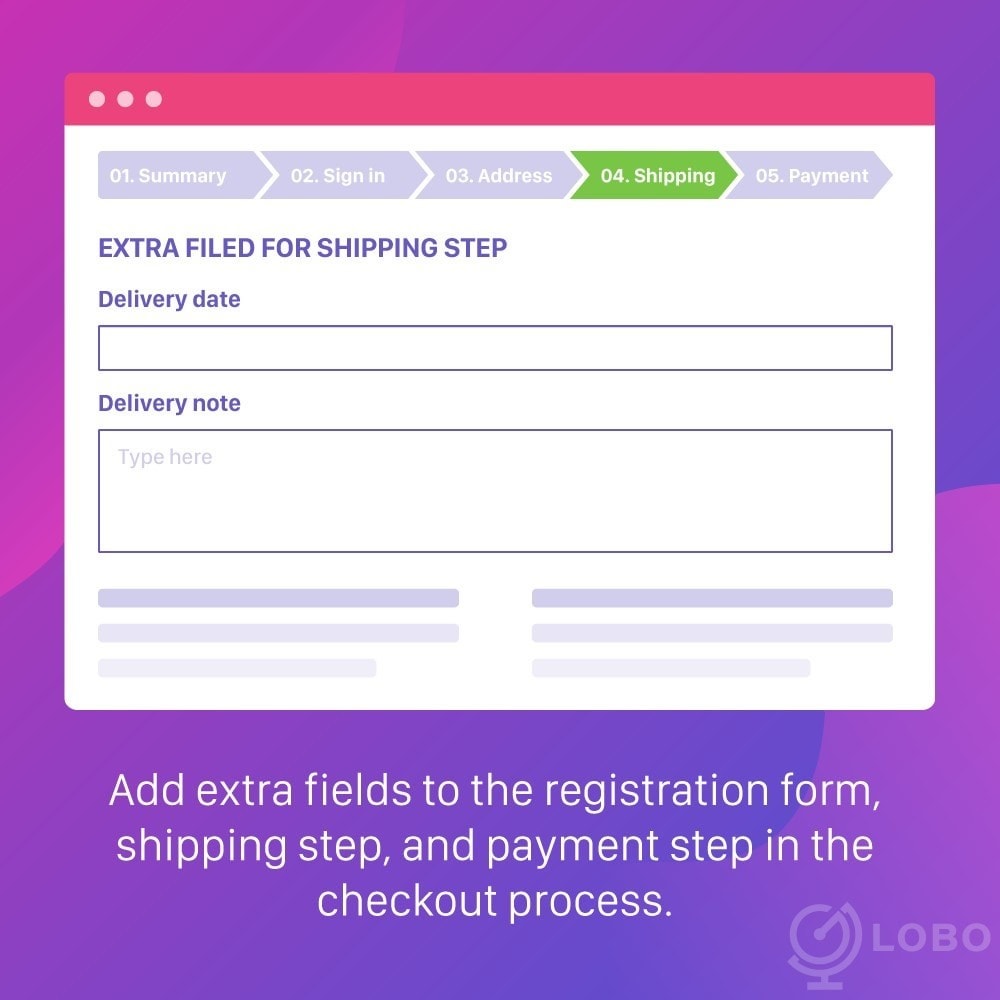
2in1 Custom registration fields, Custom checkout fields
Prestashop 2in1 custom fields module allows you to add extra fields to the registration form, checkout page. The custom fields module has all kind of field types. You can add any custom fields to registration form, checkout page, cart page.addons.prestashop.com
Features
- Add extra fields to the registration form. You can add the unlimited number of fields to the registration form.
- Add extra fields to the checkout page. Prestashop custom fields module allows you to add fields to shipping & payment step of the checkout page.
- View & edit custom fields data by the administrator via Back Office
- View & edit custom fields data by the customer via Front Office
- (Option) Set a field as reading only. Customers can enter on the registration form, but he/she can’t edit.
- (Option) Save automatically email for the newsletter if the custom field is email.
- Show custom field value on PDF invoice
- Show custom field value on Back Office order list page & order detail page.
- Show custom field value on Back Office customer list page & customer detail page.
Post automatically merged:
top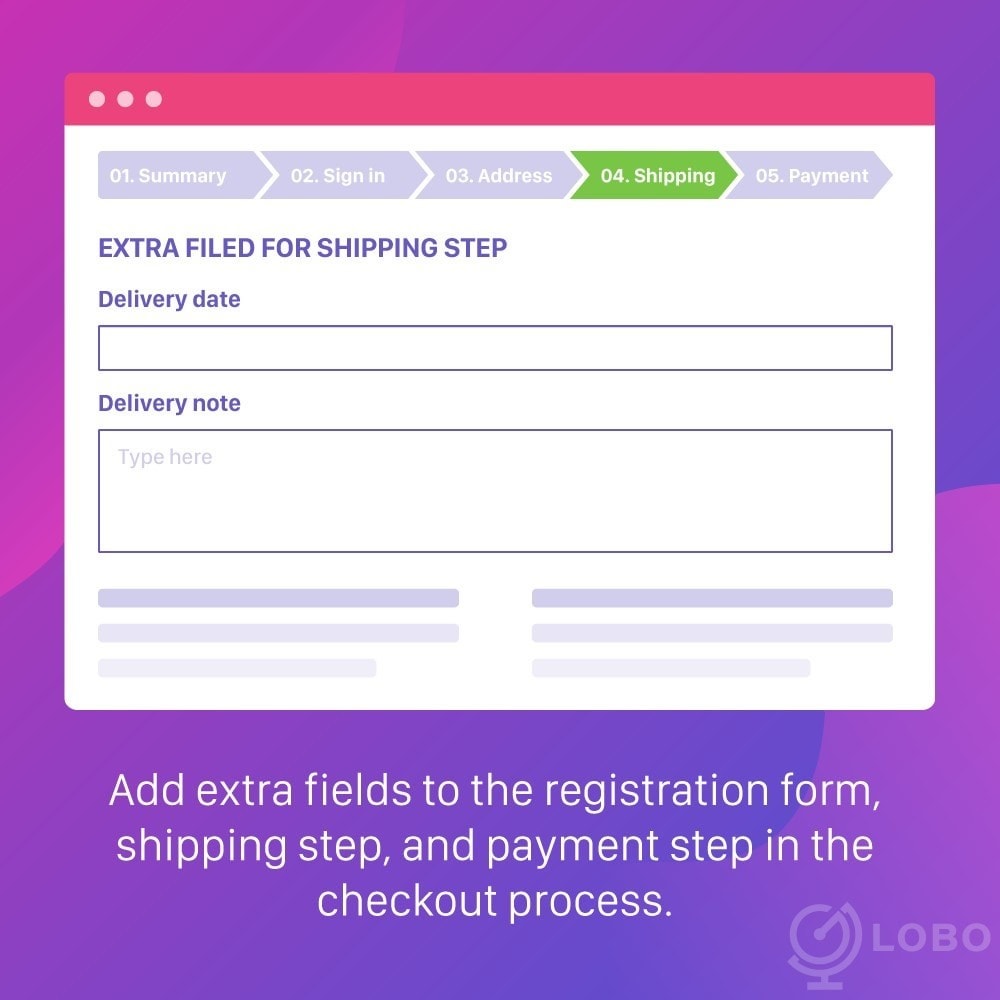
2in1 Custom registration fields, Custom checkout fields
Prestashop 2in1 custom fields module allows you to add extra fields to the registration form, checkout page. The custom fields module has all kind of field types. You can add any custom fields to registration form, checkout page, cart page.addons.prestashop.com
Features
- Add extra fields to the registration form. You can add the unlimited number of fields to the registration form.
- Add extra fields to the checkout page. Prestashop custom fields module allows you to add fields to shipping & payment step of the checkout page.
- View & edit custom fields data by the administrator via Back Office
- View & edit custom fields data by the customer via Front Office
- (Option) Set a field as reading only. Customers can enter on the registration form, but he/she can’t edit.
- (Option) Save automatically email for the newsletter if the custom field is email.
- Show custom field value on PDF invoice
- Show custom field value on Back Office order list page & order detail page.
- Show custom field value on Back Office customer list page & customer detail page.
This is compatible with ps 1.7.8.0 ?
