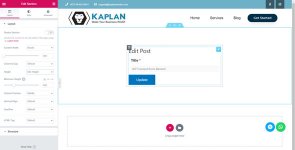
When you build a website for a client, you want to deliver an easily manageable system. Updating website content should not hold your clients back. Training clients to use their sites should not hold you back. Now with ACF Frontend for Elementor you can provide high end, clear & manageable websites.
Tested up to: 5.9.1
Stable tag: 3.5.9
Requires PHP: 5.6.0
== Installation ==
1. Make sure both Advanced Custom Fields is installed and activated.
2. Upload the plugin files to the `/wp-content/plugins/acf-frontend-form-elements` directory, or install the plugin through the WordPress plugins screen directly.
3. Activate the plugin through the 'Plugins' screen in WordPress
4. Create a form under ACF Frontend > forms.
5. Choose the desired form type.
6. Configure the fields permisions, display, and other settings as you please.
7. Copy and paste the shortcode on any page. You can also use our Gutenberg block.
8. You should now see a form on the frontend for editing a post, adding a post, editing or adding a user, and more.
Demo: https://www.frontendform.com/== Changelog ==
= 3.5.9 - 01-06-2022 =
* Fixed ACF Fields in multi step showing
