Adobe Photoshop 2021 22.5.6.749 RePack by KpoJIuK
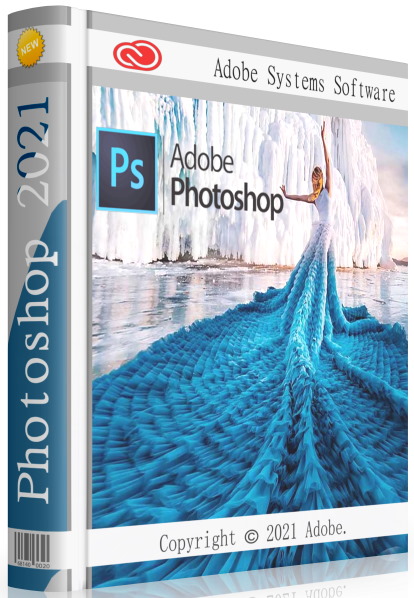
Windows® 10 (64-bit only)
Interface language: Multilanguage / Russian / English
File size: 1.79 GB
Among the best features are:
• Create anything.
• These are not just photos. These are exciting stories.
• More creativity. Less routine.
New and improved features in Adobe Photoshop:
• Improved brush management. Change the arrangement of brushes and store them in a convenient order. Using dra
• Improved performance when working with brushes.
• Access to Lightroom photos.
• Smoothing brush strokes.
• Variable fonts.
• Menu "Quick Access".
• Curvature Pen tool.
• Improved contours. Improved contouring.
• Improved hints. Learn more about Photoshop tools without leaving the app. With improved tooltips that appear when you hover over the mouse, you can see the description of the tools.
Work with 360-degree panoramas. Edit and export 360-degree panoramas. Photoshop saves important metadata for third-party viewers. You can move around the image, zoom in and out in the spherical workspace for a realistic preview.
• Improvements to the Properties panel. Get more detailed information about assets in Adobe Stock, including title and license status. Browse images and find similar ones on the Adobe Stock site. Edit font properties for multiple selected layers at the same time, change leading, and more.
• Support for Microsoft Dial. Built-in support for Microsoft Dial allows you to quickly access important controls without using your mouse. Manage brush options including size, hardness, opacity, intensity, and anti-aliasing.
• Insert text without formatting. Now you can paste text without applying styles. No more wasting time re-formatting text after pasting.
• HEIF support. Photoshop now supports the High Efficiency Image File (HEIF) format introduced by Apple in macOS 10.13 and iOS 11.0. Using the depth data provided by iPhone 7 Plus and newer devices, you can create a depth-of-field effect with the Lens Blur filter.
• Improved "Select and mask" function. The improved algorithm and higher performance result in more accurate and realistic results, especially when the background color is close to the image color. Other UI and usability improvements include faster Quick Mask and better view mode customization.
• General performance improvements. Core architecture improvements have made Photoshop faster and more flexible, so you can complete your day-to-day work in less time. Get up and running even faster with faster downloads.
• And much more. Additional: Improved performance and stability, faster saving of large files, improved face detection for Face Aware Liquify, improved Content Aware Crop and Content Aware Fill.
Minimum Requirements:
- Processor: Intel® Core 2 or AMD Athlon® 64 processor; 2 GHz or faster processor
- Operating system: Microsoft Windows 10 (64 bit)
- RAM 2 GB or more of RAM (8 GB recommended)
- Hard disk space: 3.1 GB or more of available hard-disk space for 64-bit installation; additional free space required during installation (cannot install on a volume that uses a case-sensitive file system)
- Monitor resolution: 1024 x 768 display (1280x800 recommended) with 16-bit color and 512 MB or more of dedicated VRAM; 2 GB is recommended**
- Graphics processor acceleration requirements OpenGL 2.0-capable system
Build Information
1. Two-click installation
2. The Creative Cloud application does not litter the system - the necessary minimum remains of it
3. All localizations included, selected during installation (de-DE, en-US, ru-RU, uk-UA pre-installed)
4. The original installer is used, problems with other products are excluded
To download and use Neural Filters , create an account and then log in (Help - Login)
Command line options :
-S or -S1 - hide the window with the progress of unpacking temporary files
-S2 - show a window with the progress of unpacking temporary files
-S or -S1 or -S2 - required parameter
/XPATH="PATH" - specify the installation location.
Default: C:\Program Files\Adobe\Adobe Photoshop 2021
/XVCR - install Visual C++ Redistributable Package (required for the program to work)
Example : INSTALL.EXE -S /XPATH="C:\Program Files\Adobe\Adobe Photoshop 2021"
What's new in Adobe Photoshop 2021 22.5

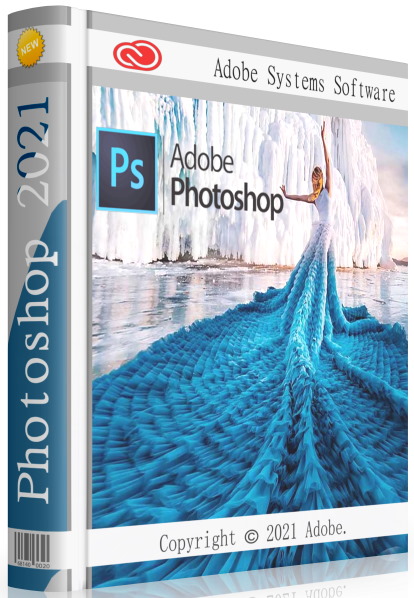
Windows® 10 (64-bit only)
Interface language: Multilanguage / Russian / English
File size: 1.79 GB
Among the best features are:
• Create anything.
• These are not just photos. These are exciting stories.
• More creativity. Less routine.
New and improved features in Adobe Photoshop:
• Improved brush management. Change the arrangement of brushes and store them in a convenient order. Using dra
• Improved performance when working with brushes.
• Access to Lightroom photos.
• Smoothing brush strokes.
• Variable fonts.
• Menu "Quick Access".
• Curvature Pen tool.
• Improved contours. Improved contouring.
• Improved hints. Learn more about Photoshop tools without leaving the app. With improved tooltips that appear when you hover over the mouse, you can see the description of the tools.
Work with 360-degree panoramas. Edit and export 360-degree panoramas. Photoshop saves important metadata for third-party viewers. You can move around the image, zoom in and out in the spherical workspace for a realistic preview.
• Improvements to the Properties panel. Get more detailed information about assets in Adobe Stock, including title and license status. Browse images and find similar ones on the Adobe Stock site. Edit font properties for multiple selected layers at the same time, change leading, and more.
• Support for Microsoft Dial. Built-in support for Microsoft Dial allows you to quickly access important controls without using your mouse. Manage brush options including size, hardness, opacity, intensity, and anti-aliasing.
• Insert text without formatting. Now you can paste text without applying styles. No more wasting time re-formatting text after pasting.
• HEIF support. Photoshop now supports the High Efficiency Image File (HEIF) format introduced by Apple in macOS 10.13 and iOS 11.0. Using the depth data provided by iPhone 7 Plus and newer devices, you can create a depth-of-field effect with the Lens Blur filter.
• Improved "Select and mask" function. The improved algorithm and higher performance result in more accurate and realistic results, especially when the background color is close to the image color. Other UI and usability improvements include faster Quick Mask and better view mode customization.
• General performance improvements. Core architecture improvements have made Photoshop faster and more flexible, so you can complete your day-to-day work in less time. Get up and running even faster with faster downloads.
• And much more. Additional: Improved performance and stability, faster saving of large files, improved face detection for Face Aware Liquify, improved Content Aware Crop and Content Aware Fill.
Minimum Requirements:
- Processor: Intel® Core 2 or AMD Athlon® 64 processor; 2 GHz or faster processor
- Operating system: Microsoft Windows 10 (64 bit)
- RAM 2 GB or more of RAM (8 GB recommended)
- Hard disk space: 3.1 GB or more of available hard-disk space for 64-bit installation; additional free space required during installation (cannot install on a volume that uses a case-sensitive file system)
- Monitor resolution: 1024 x 768 display (1280x800 recommended) with 16-bit color and 512 MB or more of dedicated VRAM; 2 GB is recommended**
- Graphics processor acceleration requirements OpenGL 2.0-capable system
Build Information
1. Two-click installation
2. The Creative Cloud application does not litter the system - the necessary minimum remains of it
3. All localizations included, selected during installation (de-DE, en-US, ru-RU, uk-UA pre-installed)
4. The original installer is used, problems with other products are excluded
To download and use Neural Filters , create an account and then log in (Help - Login)
Command line options :
-S or -S1 - hide the window with the progress of unpacking temporary files
-S2 - show a window with the progress of unpacking temporary files
-S or -S1 or -S2 - required parameter
/XPATH="PATH" - specify the installation location.
Default: C:\Program Files\Adobe\Adobe Photoshop 2021
/XVCR - install Visual C++ Redistributable Package (required for the program to work)
Example : INSTALL.EXE -S /XPATH="C:\Program Files\Adobe\Adobe Photoshop 2021"
What's new in Adobe Photoshop 2021 22.5
Code:
https://helpx.adobe.com/photoshop/using/whats-new.html
Code:
https://rapidgator.net/file/3022cb853c5650518093b6cb2bbc0432/Adobe.Photoshop.2021.v22.5.6.749.exe.html
Code:
https://nitro.download/view/F9B5F493B2DE91E/Adobe.Photoshop.2021.v22.5.6.749.exe