Adobe Photoshop 2022 23.2.0.277 RePack by KpoJIuK
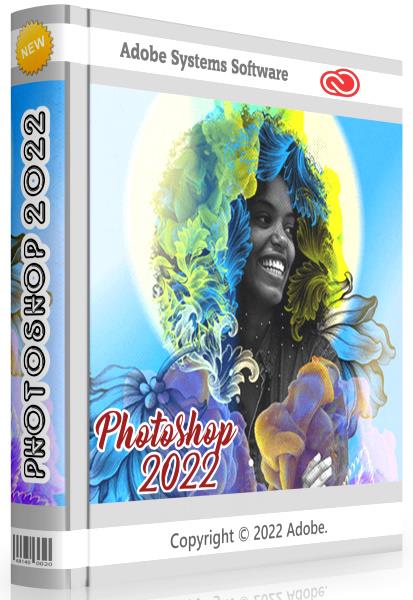
Windows® 10 (64-bit only)
Interface language: Multilanguage / Russian / English
File size: 1.94 GB
Create anything.
These are not just photographs. These are exciting stories.
More creativity. Less routine.
Among the best features are:
• Create anything.
Photoshop rules the design world.
• These are not just photos. These are exciting stories.
• More creativity. Less routine.
Improved features of Adobe Photoshop:
• Improved brush management.
• Improved performance when working with brushes.
• Access to Lightroom photos.
• Smoothing brush strokes.
• Variable fonts.
• Menu "Quick Access".
• Curvature Pen tool.
• Improved contours. Improved contouring.
• Improved hints.
• Improvements to the Properties panel. Get more detailed information about assets in Adobe Stock, including title and license status. Browse images and find similar ones on the Adobe Stock site. Edit font properties for multiple selected layers at the same time, change leading, and more.
• Support for Microsoft Dial. Built-in support for Microsoft Dial allows you to quickly access important controls without using your mouse. Manage brush options including size, hardness, opacity, intensity, and anti-aliasing.
• Insert text without formatting. Now you can paste text without applying styles. No more wasting time re-formatting text after pasting.
• HEIF support. Photoshop now supports the High Efficiency Image File (HEIF) format introduced by Apple in macOS 10.13 and iOS 11.0. Using the depth data provided by iPhone 7 Plus and newer devices, you can create a depth-of-field effect with the Lens Blur filter.
• Improved "Select and mask" function. The improved algorithm and higher performance result in more accurate and realistic results, especially when the background color is close to the image color. Other UI and usability improvements include faster Quick Mask and easier view mode customization.
• General performance improvements. Core architecture improvements have made Photoshop faster and more flexible, so you can get through your day-to-day work in less time. Get up and running even faster with faster downloads.
• And much more. Additional: Improved performance and stability, faster saving of large files, improved face detection for Face Aware Liquify, improved Content Aware Crop and Content Aware Fill.
Benefits of Adobe Photoshop 2022 :
- Retouch, replace, composition and more
Make portraits brighter and facial expressions more expressive. The sky in the background can be replaced with one click. Removing objects, retouching, changing colors. With powerful editing tools and smart new features to create great effects, you can turn your graphics into a real art.
- An all-in-one graphic design tool
Posters, packaging, banners, websites - graphic design starts with Photoshop. Combine photos, diagrams and text into brand new images. Select items with one click. Play with color and effects to enhance any project.
- Thousands of amazing brushes
Paint with a variety of custom brushes or create your own with the world's largest collection of Photoshop brushes at your fingertips.
- Follow inspiration
Mix photos, graphics, effects, and neural filters to turn any photo into a work of art With one-click selections, auto masking, and virtually unlimited layers, you can quickly create what your camera can't.
Build Information
1. Two-click installation
2. The Creative Cloud application does not litter in the system - the necessary minimum remains of it
3. All localizations included, selected during installation (de-DE, en-US, ru-RU, uk-UA pre-installed)
4. The original installer is used, problems with other products are excluded
To download and use Neural Filters, create an account and then log in (Help - Login)
Command line options :
-S or -S1 - hide the window with the progress of unpacking temporary files
-S2 - show a window with the progress of unpacking temporary files
-S or -S1 or -S2 - required parameter
/XPATH="PATH" - specify the installation location.
Default: C:\Program Files\Adobe\Adobe Photoshop 2022
/XVCR - install Visual C++ Redistributable Package (required for the program to work)
Example: INSTALL.EXE -S /XPATH="C:\Program Files\Adobe\Adobe Photoshop 2022"
What's new in Adobe Photoshop 2022 23

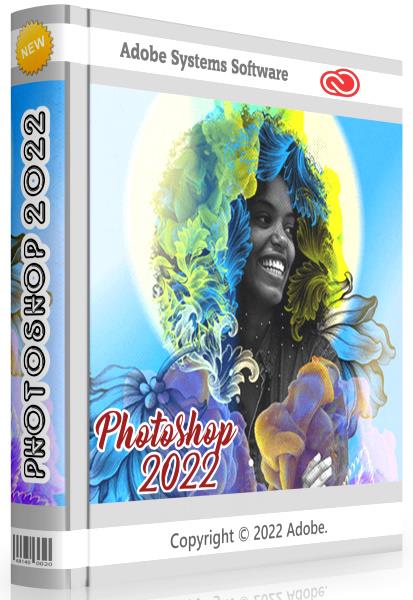
Windows® 10 (64-bit only)
Interface language: Multilanguage / Russian / English
File size: 1.94 GB
Create anything.
These are not just photographs. These are exciting stories.
More creativity. Less routine.
Among the best features are:
• Create anything.
Photoshop rules the design world.
• These are not just photos. These are exciting stories.
• More creativity. Less routine.
Improved features of Adobe Photoshop:
• Improved brush management.
• Improved performance when working with brushes.
• Access to Lightroom photos.
• Smoothing brush strokes.
• Variable fonts.
• Menu "Quick Access".
• Curvature Pen tool.
• Improved contours. Improved contouring.
• Improved hints.
• Improvements to the Properties panel. Get more detailed information about assets in Adobe Stock, including title and license status. Browse images and find similar ones on the Adobe Stock site. Edit font properties for multiple selected layers at the same time, change leading, and more.
• Support for Microsoft Dial. Built-in support for Microsoft Dial allows you to quickly access important controls without using your mouse. Manage brush options including size, hardness, opacity, intensity, and anti-aliasing.
• Insert text without formatting. Now you can paste text without applying styles. No more wasting time re-formatting text after pasting.
• HEIF support. Photoshop now supports the High Efficiency Image File (HEIF) format introduced by Apple in macOS 10.13 and iOS 11.0. Using the depth data provided by iPhone 7 Plus and newer devices, you can create a depth-of-field effect with the Lens Blur filter.
• Improved "Select and mask" function. The improved algorithm and higher performance result in more accurate and realistic results, especially when the background color is close to the image color. Other UI and usability improvements include faster Quick Mask and easier view mode customization.
• General performance improvements. Core architecture improvements have made Photoshop faster and more flexible, so you can get through your day-to-day work in less time. Get up and running even faster with faster downloads.
• And much more. Additional: Improved performance and stability, faster saving of large files, improved face detection for Face Aware Liquify, improved Content Aware Crop and Content Aware Fill.
Benefits of Adobe Photoshop 2022 :
- Retouch, replace, composition and more
Make portraits brighter and facial expressions more expressive. The sky in the background can be replaced with one click. Removing objects, retouching, changing colors. With powerful editing tools and smart new features to create great effects, you can turn your graphics into a real art.
- An all-in-one graphic design tool
Posters, packaging, banners, websites - graphic design starts with Photoshop. Combine photos, diagrams and text into brand new images. Select items with one click. Play with color and effects to enhance any project.
- Thousands of amazing brushes
Paint with a variety of custom brushes or create your own with the world's largest collection of Photoshop brushes at your fingertips.
- Follow inspiration
Mix photos, graphics, effects, and neural filters to turn any photo into a work of art With one-click selections, auto masking, and virtually unlimited layers, you can quickly create what your camera can't.
Build Information
1. Two-click installation
2. The Creative Cloud application does not litter in the system - the necessary minimum remains of it
3. All localizations included, selected during installation (de-DE, en-US, ru-RU, uk-UA pre-installed)
4. The original installer is used, problems with other products are excluded
To download and use Neural Filters, create an account and then log in (Help - Login)
Command line options :
-S or -S1 - hide the window with the progress of unpacking temporary files
-S2 - show a window with the progress of unpacking temporary files
-S or -S1 or -S2 - required parameter
/XPATH="PATH" - specify the installation location.
Default: C:\Program Files\Adobe\Adobe Photoshop 2022
/XVCR - install Visual C++ Redistributable Package (required for the program to work)
Example: INSTALL.EXE -S /XPATH="C:\Program Files\Adobe\Adobe Photoshop 2022"
What's new in Adobe Photoshop 2022 23
Code:
https://helpx.adobe.com/photoshop/using/whats-new.html
Code:
https://rapidgator.net/file/7fe96e663733c6b1cffb17286b22be35/Adobe.Photoshop.2022.v23.2.0.277.exe.html
Code:
https://nitro.download/view/F0A91634F560C76/Adobe.Photoshop.2022.v23.2.0.277.exe