You are using an out of date browser. It may not display this or other websites correctly.
You should upgrade or use an alternative browser.
You should upgrade or use an alternative browser.
v1.6-v1.7 Advanced Stock Indicator 3.1.2 (Latest)
- Thread starter TX1000
- Start date
Thank you very much for updating this module version!
Thank you very much for sharing this great module.
Thank you very much for updating this module version!
SEMBRA MOLTO INTERESSANTE, LO TESTO
Advanced Stock Indicator - Product Impulse Buying Prestashop module gives you the option of displaying the available product stocks on the front office of your store.
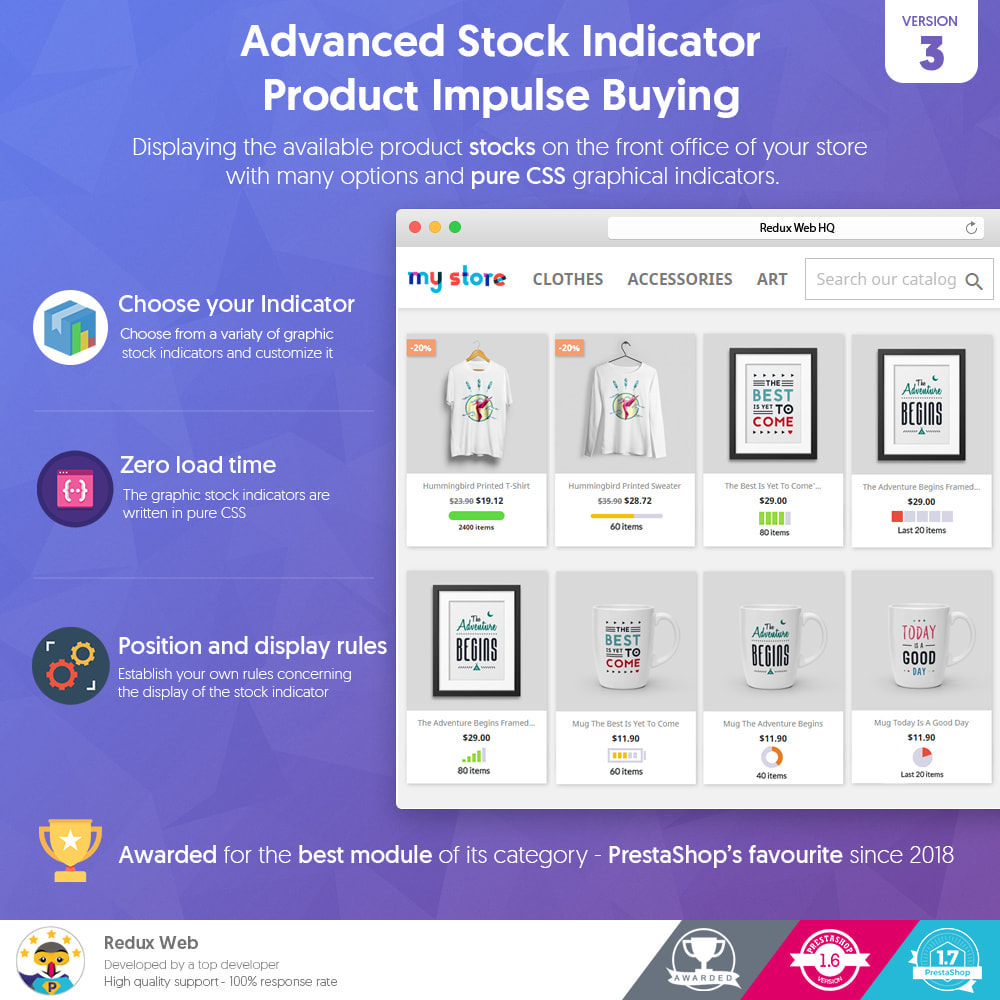
Advanced Stock Indicator - Product Impulse Buying
Our module gives you the option of displaying the available product stocks on the front office of your store with many options and pure CSS graphical indicators.
Much needed module. Please search for the latest version and share it with the community.
Version 3.2.3 - 8/18/2023
PrestaShop compatibility: 1.6.0.4 - 8.1.3
Gives you the option of displaying the available product stocks on the front office of your store with many options and pure CSS graphical indicators.
Advanced Stock Indicator - Product Impulse Buying Prestashop module gives you the option of displaying the available product stocks on the front office of your store.
The module comes with option such as choosing where to display the stock indicator, when to display it (after reaching a certain quantity), etc.
The graphical stock indicators are written in pure CSS (no images were used) for a maximum optimization. Therefore, your store's loading time will not be affected in any way.
This can enhance your user's experience and impulse your customers to buy from your store - Impulse Buying
Installation
The installation of the module is according to default Prestashop’s behavior
For Prestashop Version 1.7.x
- Login into your shop’s back office panel
- Go to “Modules & Services”
- Click on “Upload a Module”
- Browse for the module in your machine
- Upload and install the module
For Prestashop Version 1.6.x
Look for the module and click “Install”
- Login into your shop’s back office panel
- Go to “Add a new module”
- Click on “Choose a file”
- Browse for the module in your machine
- Click on “Upload this module”
DEMO: https://addons.prestashop.com/en/st...ndicator-product-impulse-buying.html#overview
Much needed module. Please search for the latest version and share it with the community.
Super, thank you. Thiim looking for.
Thank you very much for sharing this great module.
