Advanced Tracking Wizard & Google Tag Manager Module
DOWNLOAD
INFO
Install the most complete tag manager on the market. This tag manager allows you to implement all kinds of tags: those provided by Google but also by affiliate platforms, marketplaces or price comparators. Discover Advanced Tracking Wizard
What this module does for you
person_add Analyze website traffic
person_add Optimize paid search placement (SEM - SEA) for products
EASILY INSERT TAGS INTO THE PAGES OF YOUR SITE
You have registered on an online platform to track your e-commerce data, but you don't know how to integrate the tracking tag given by your partner on your site? "Advanced Tracking Wizard" is made for you! No need for technical skills or to ask a developer for help, the module allows you to configure and integrate your tag yourself into your site in very little time!
Easy and powerful, it gives you perfect autonomy in your tag configuration, thanks to a complete library of dynamic variables.
EMBED TAGS FROM ANY PLATFORM!
Simply embed tags provided by Google Analytics, Google AdWords, Google Tag Manager, marketplaces, comparators, or affiliate platforms into your pages. The module accepts all the types of platforms!
CONFIGURE YOUR TAG VERY EASILY
Select the pages on which you want to insert your tag
Copy and paste the code snippet provided by your partner
Replace the generic values by the variables proposed by our module (as for example the name of the product seen, the amount of the cart, the customer e-mail...)
Save and that's all!
You just have to go to your partner online platform to track your ecommerce data and create your audiences.
Even easier and faster: this module also comes with 8 pre-configured tracking tags for Kelkoo, Criteo, Net Affiliation, WebGains, Sociomantic, Zanox, Twenga and Google Tag Manager. Don't even have to copy the code provided by these platforms, the module takes care of everything in a completely transparent way!
Finally, an exclusive maintenance mode will allow you to validate the correct installation of the tags with your partners, before production.
See less
Features
Ability to set up an unlimited number of tags
Maintenance mode
Code editor with syntax highlighting
Library of ready-to-use variables
Ability to embed the tag in page header or footer
Ability to arrange the tags in relation to each other
Pages on which you can add tags:
Home
Categories (all or specific ones)
Products (all or specific ones)
Cart
Pre-payment (order funnel)
Post-payment (order confirmation)
Customer account creation page
Creation confirmation of a new customer account
CMS
Manufacturer
Supplier
All
DOWNLOAD
INFO
Install the most complete tag manager on the market. This tag manager allows you to implement all kinds of tags: those provided by Google but also by affiliate platforms, marketplaces or price comparators. Discover Advanced Tracking Wizard
What this module does for you
person_add Analyze website traffic
person_add Optimize paid search placement (SEM - SEA) for products
EASILY INSERT TAGS INTO THE PAGES OF YOUR SITE
You have registered on an online platform to track your e-commerce data, but you don't know how to integrate the tracking tag given by your partner on your site? "Advanced Tracking Wizard" is made for you! No need for technical skills or to ask a developer for help, the module allows you to configure and integrate your tag yourself into your site in very little time!
Easy and powerful, it gives you perfect autonomy in your tag configuration, thanks to a complete library of dynamic variables.
EMBED TAGS FROM ANY PLATFORM!
Simply embed tags provided by Google Analytics, Google AdWords, Google Tag Manager, marketplaces, comparators, or affiliate platforms into your pages. The module accepts all the types of platforms!
CONFIGURE YOUR TAG VERY EASILY
Select the pages on which you want to insert your tag
Copy and paste the code snippet provided by your partner
Replace the generic values by the variables proposed by our module (as for example the name of the product seen, the amount of the cart, the customer e-mail...)
Save and that's all!
You just have to go to your partner online platform to track your ecommerce data and create your audiences.
Even easier and faster: this module also comes with 8 pre-configured tracking tags for Kelkoo, Criteo, Net Affiliation, WebGains, Sociomantic, Zanox, Twenga and Google Tag Manager. Don't even have to copy the code provided by these platforms, the module takes care of everything in a completely transparent way!
Finally, an exclusive maintenance mode will allow you to validate the correct installation of the tags with your partners, before production.
See less
Features
Ability to set up an unlimited number of tags
Maintenance mode
Code editor with syntax highlighting
Library of ready-to-use variables
Ability to embed the tag in page header or footer
Ability to arrange the tags in relation to each other
Pages on which you can add tags:
Home
Categories (all or specific ones)
Products (all or specific ones)
Cart
Pre-payment (order funnel)
Post-payment (order confirmation)
Customer account creation page
Creation confirmation of a new customer account
CMS
Manufacturer
Supplier
All
Attachments
-
 advanced-tracking-wizard-google-tag-manager.jpg99.9 KB · Views: 2
advanced-tracking-wizard-google-tag-manager.jpg99.9 KB · Views: 2 -
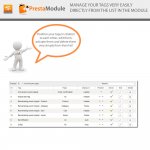 advanced-tracking-wizard-google-tag-manager_001.jpg113.8 KB · Views: 2
advanced-tracking-wizard-google-tag-manager_001.jpg113.8 KB · Views: 2 -
 advanced-tracking-wizard-google-tag-manager_002.jpg149.1 KB · Views: 2
advanced-tracking-wizard-google-tag-manager_002.jpg149.1 KB · Views: 2 -
 advanced-tracking-wizard-google-tag-manager_003.jpg164 KB · Views: 2
advanced-tracking-wizard-google-tag-manager_003.jpg164 KB · Views: 2 -
v1.6.3-pm_advancedtrackingwizard.zip357.1 KB · Views: 12
Last edited by a moderator:
