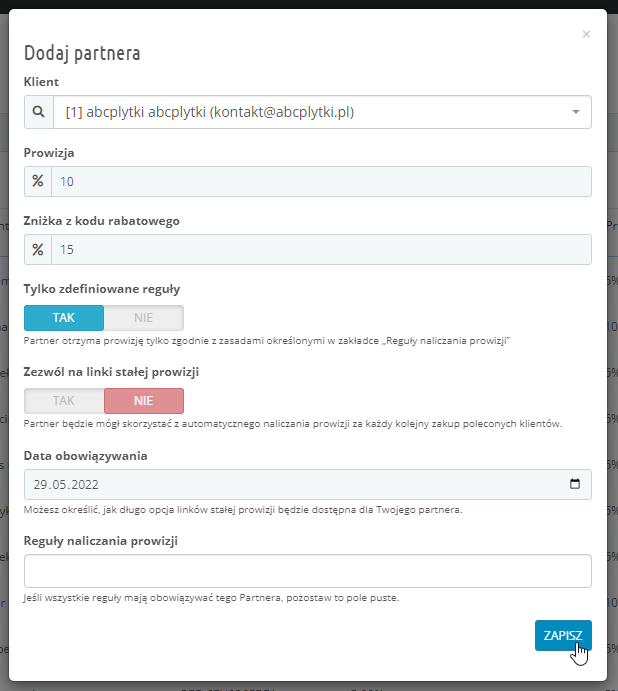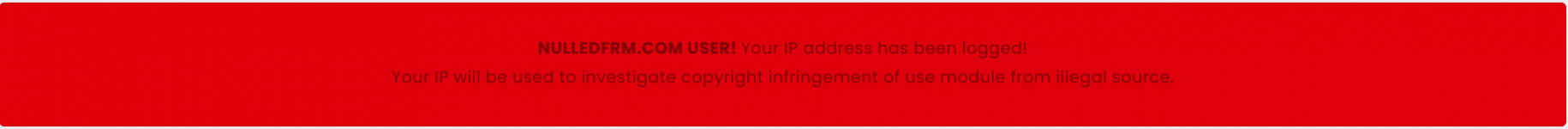DEMO
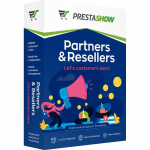
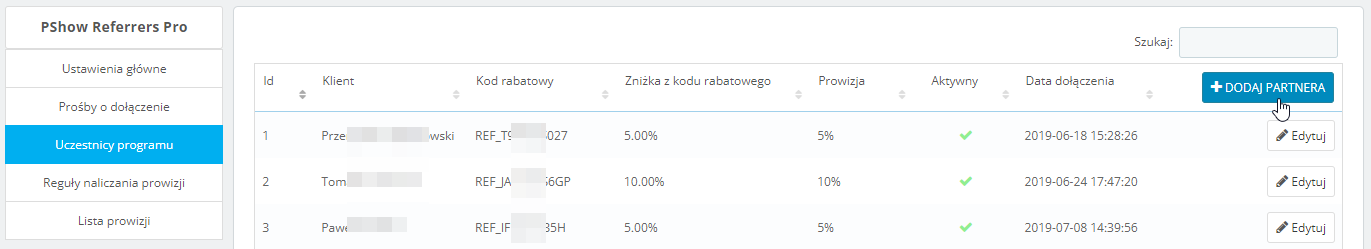
Example reflink: prestashow.pl/?utm_campaing=123456
Reflink stores information about:
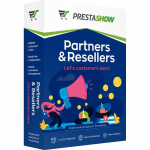
- Recommendation links - reflinks
- Recommending discount codes
- Build your own Affiliate Program
- Adding new participants
- Commission calculation rules
- Exchange of commissions by participants
- Affiliate Program Management
- Join the PrestaShow Affiliate Program
- Coming soon to the module
Affiliate Program in your PrestaShop store
This module will allow you to build your own affiliate program. Configure the module, invite your clients and observe the effects. The once-implemented Affiliate Program self-generates, generating a new, free source of traffic in your store - referrals.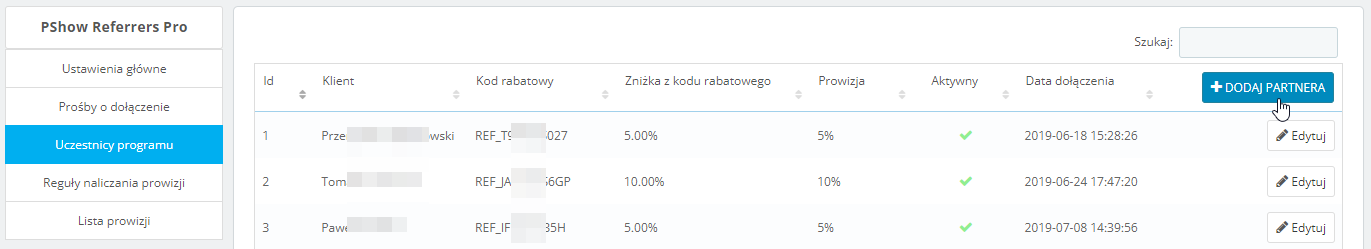
Recommendation links - reflinks
The module generates an individual reflink for each customer who joins your Affiliate Program. A reflink is a link with an added parameter to any URL that leads to your store.Example reflink: prestashow.pl/?utm_campaing=123456
Reflink stores information about:
- Amount of commission for the recommender
- Discount values for the buyer who clicked the reflink
Try it: click this link, then add the module to the cart and enjoy an automatic 10% discount
https://prestashow.pl/40-program-partnerski.html?utm_campaign=REF_Z8N6KWDSYL
Statistics and analytics
The partner identifier in the reflink is described by a parameter called utm_campaign . Thanks to this, you will be able to analyze customer origins in Google Analytics - two birds on one spit. If you want to learn more about the correct collection of data for analytics and marketing purposes, check out our Google Integrator module .Recommending discount codes
Your store can be recommended by discount codes containing information about the partner, commission and discount.- The module generates an individual discount code for each program participant.
- When a referred customer uses a discount code in the cart, the module will add a discount to the order and, after successful payment, will charge a commission to the recommender.
Build your own Affiliate Program
In the module, you will set the content of the welcome page available in the "Affiliate Program" tab in My Customer Account:
- Content before joining + optional consent/regulations
- Content after joining , e.g. welcome and affiliation guide
Before joining the Affiliate Program
In My Account, in the "Affiliate Program" tab, the Customer will find the description "before joining" and the " Join the Affiliate Program " button. Optionally, you can enable consent to the regulations necessary to accept in order to join the Program.
After joining the Affiliate Program
In My Customer Account you will see a "once joined" description and information on how to use the available referral methods:
- Information on the operation of the individual reflink and discount code
- Amount of commission and discounts
- History of commissions obtained with basic order data (the module includes privacy policy)
- Possibility to exchange collected commissions
Adding new participants
- Accept join requests manually or enable automatic acceptance of join requests
- Add a customer manually using the autocomplete option (the customer must have an account in the store)
- The module will inform you on the Dashboard about new requests to join the Affiliate Program
-