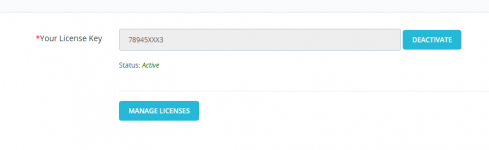Thanks! now show activated! Thanks for the tip!If you want to null it follow this:
1. Open file: modules/axoncreator/src/Wp_Helper.php
2. On line 450 there is a function with name wp_remote_post. Comment all lines from 451 to 453.
3. Add this code:
return [
"body" => '{"license":"valid","error":"valid"}',
"response" => [
"code" => 200
]
];
4. Save and register your theme with any key you want.
The code after the edit should look like this:
View attachment 134962
Post automatically merged:
Thanks for the share! Testing now the themesView attachment 135157
Templates exported in json from https://akira-elementor.axonvip.com
44 Templates